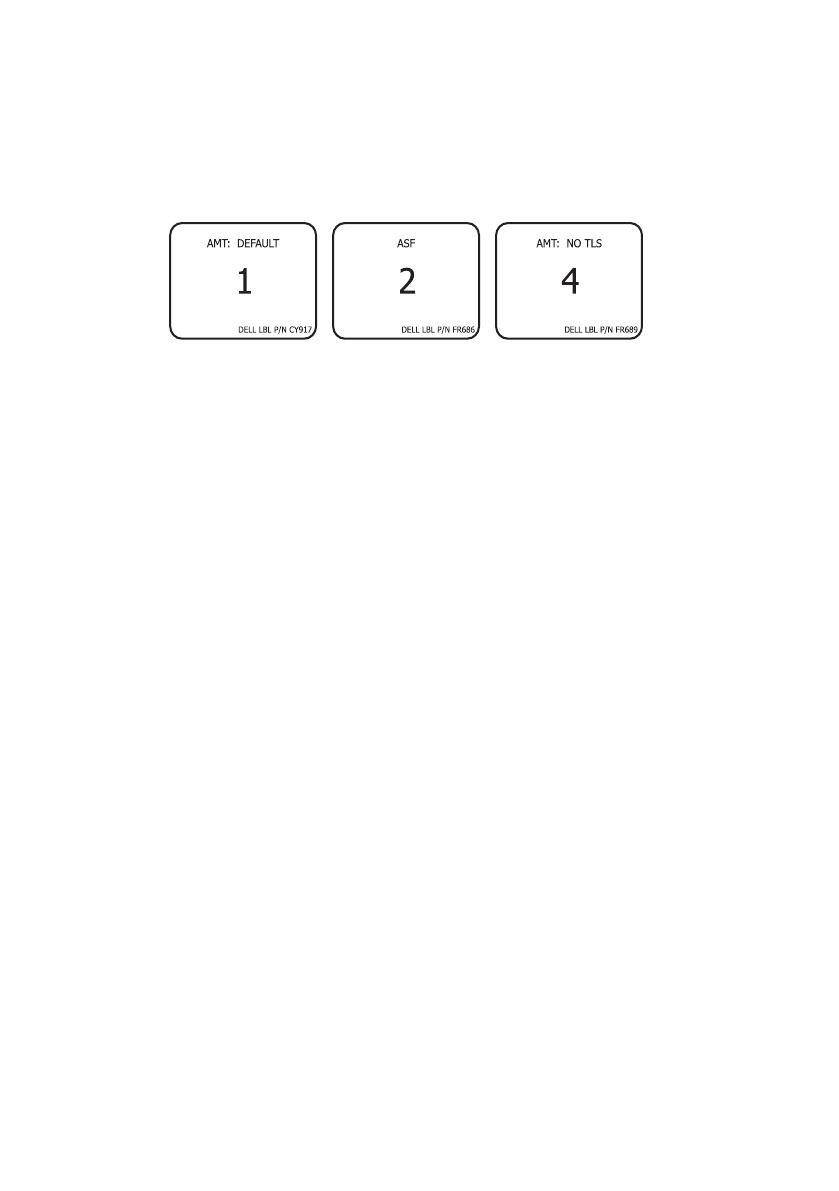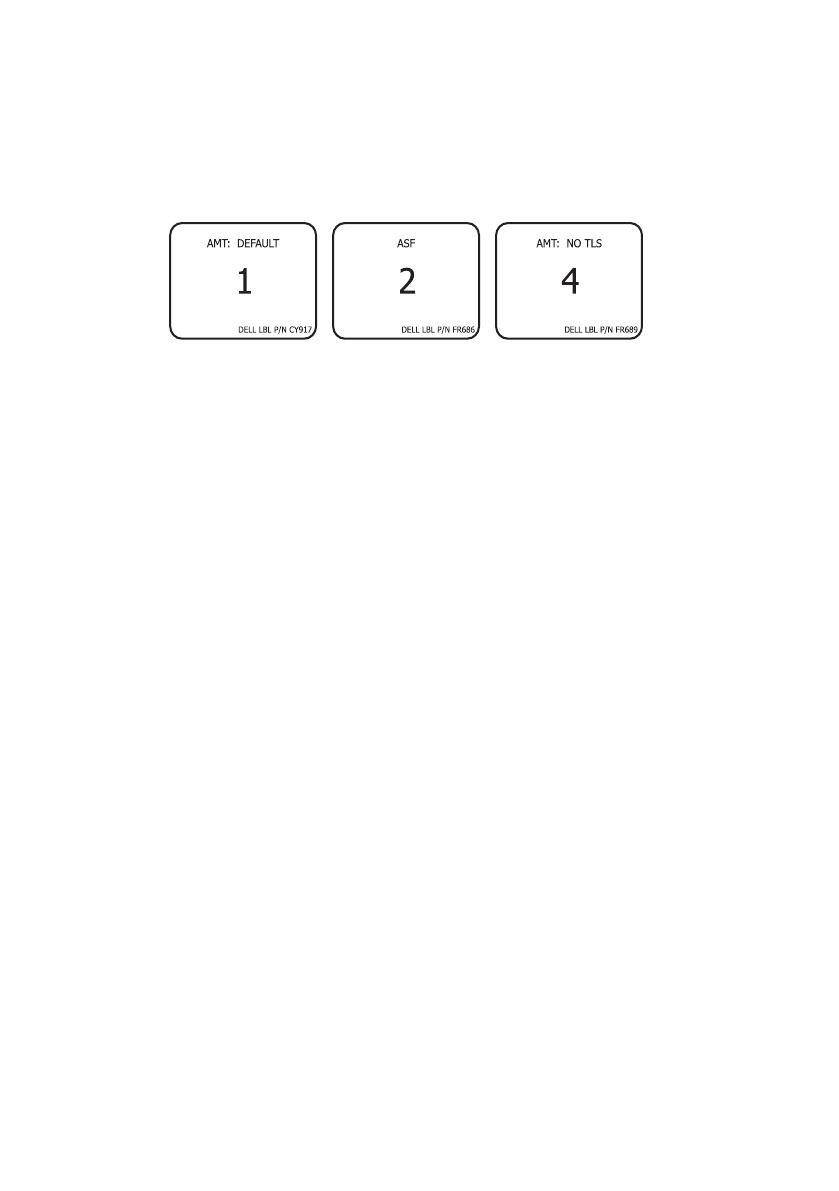
L'étiquette située à l'intérieur de la baie de batterie ressemblera à l'une des
illustrations suivantes :
2
Notez le numéro inscrit en grand sur l'étiquette de l'ancien socle. C'est le
numéro de mode de gestion.
3
Localisez le numéro correspondant fourni avec le kit du
socle,
puis
apposez la nouvelle étiquette au nouveau
socle
:
a
Alignez le côté gauche de la nouvelle étiquette sur le côté droit de
l'ancienne étiquette déjà collée au socle.
b
Alignez le haut de la nouvelle étiquette sur le haut de la baie de
batterie. Référez-vous à l'illustration à la page précédente.
____________________
Les informations contenues dans ce document sont sujettes à modification sans préavis.
© 2007 Dell Inc. Tous droits réservés. Imprimé aux États-Unis.
La reproduction de ce document, de quelque manière que ce soit, sans l'autorisation écrite de Dell Inc.
est strictement interdite.
Marques utilisées dans ce document : Dell, le logo DELL et Latitude sont des marques de Dell Inc.
D'autres marques et noms commerciaux peuvent être utilisés dans ce document pour faire référence
aux entités se réclamant de ces marques et de ces noms ou à leurs produits. Dell Inc. rejette tout intérêt
propriétaire dans les marques et les noms commerciaux autres que les siens.
TR531bk.book Page 2 Monday, October 15, 2007 11:24 AM