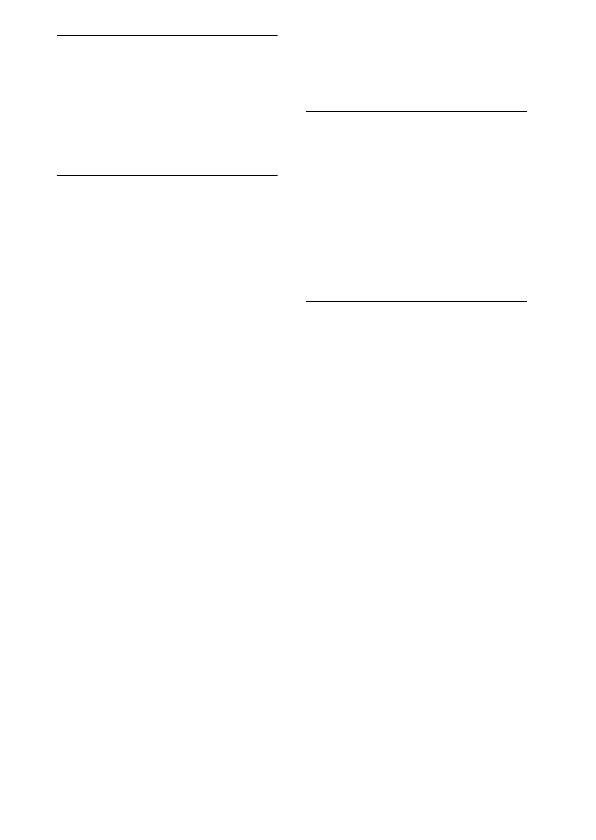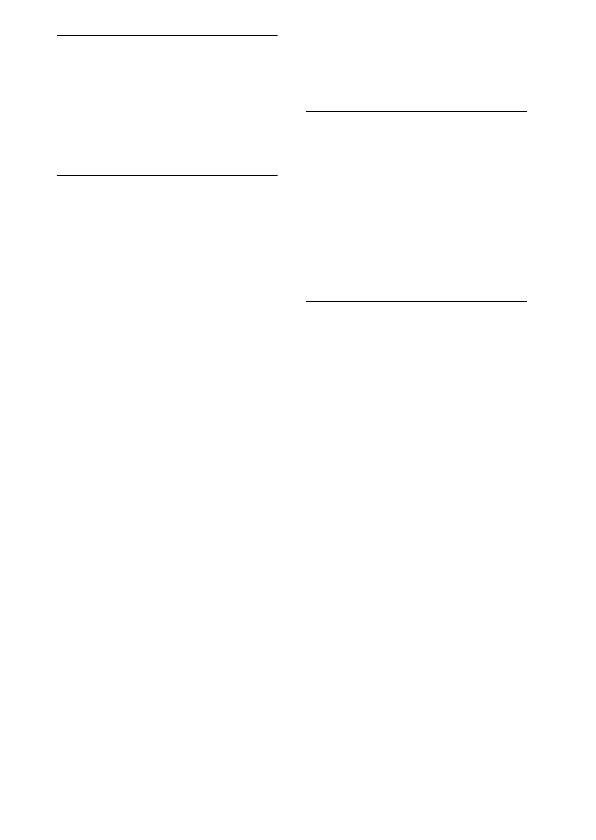
FR
36
[Consommation (lors de la prise de
vue)]
Avec un objectif E PZ 16 – 50 mm
F3.5 – 5.6 OSS*
Env. 2,3 W
* fourni avec ILCE-5100L/
ILCE-5100Y
[Divers]
Exif Print : Compatible
PRINT Image Matching III :
Compatible
DPOF : Compatible
Dimensions (norme CIPA) (environ) :
109,6 mm × 62,8 mm × 35,7 mm
(4 3/8 po × 2 1/2 po × 1 7/16 po)
(L/H/P)
Poids (norme CIPA) (environ) :
283 g (10,0 oz) (batterie et
Memory Stick PRO Duo inclus)
224 g (7,9 oz) (appareil seul)
Plage de température de
fonctionnement : 0 °C à 40 °C
(32 °F à 104 °F)
Format de fichier :
Image fixe : Conforme au format
JPEG (DCF Ver. 2.0, Exif Ver. 2.3,
MPF Baseline), RAW (format
Sony ARW 2.3)
Films (format XAVC S) :
Conforme au format MPEG-4
AVC/H.264 XAVC S ver.1.0
Vidéo : MPEG-4 AVC/H.264
Audio : LPCM 2 canaux (48 kHz
16 bits)
Film (Format AVCHD) :
Compatible avec le format
AVCHD Ver. 2.0
Vidéo : MPEG-4 AVC/H.264
Audio : Dolby Digital 2 canaux
Dolby Digital Stereo Creator
• Fabriqué sous licence de Dolby
Laboratories.
Film (Format MP4) :
Vidéo : MPEG-4 AVC/H.264
Audio : MPEG-4 AAC-LC
2 canaux
[Flash]
Nombre guide du flash : 4 (en mètres, à
100 ISO)
Temps de rechargement :
environ 3 secondes
Portée du flash : Couverture d’un
objectif 16 mm (longueur focale
indiquée par l’objectif)
Correction du flash : ±2,0 EV (par
incréments de 1/3 EV)
[Réseau local sans fil]
Format pris en charge :
IEEE 802.11 b/g/n
Bande de fréquences : 2,4 GHz
Protocoles de sécurité pris en charge :
WEP/WPA-PSK/WPA2-PSK
Méthode de configuration : WPS
(Wi-Fi Protected Setup)/Manuel
Méthode d’accès : Mode infrastructure
NFC : Conforme NFC Forum Type 3
Tag
Adaptateur secteur
AC-UB10C/UB10D
Caractéristiques d’alimentation :
100 V à 240 V CA, 50 Hz/60 Hz,
70 mA
Tension de sortie : 5 V CC, 0,5 A
Batterie rechargeable NP-FW50
Type de batterie :
Batterie au lithium-ion
Tension maximale : 8,4 V CC
Tension nominale : 7,2 V CC
Tension de charge maximale :
8,4 V CC
Courant de charge maximal : 1,02 A
Capacité : Typique 7,7 Wh (1 080 mAh)
Minimale 7,3 Wh (1 020 mAh)