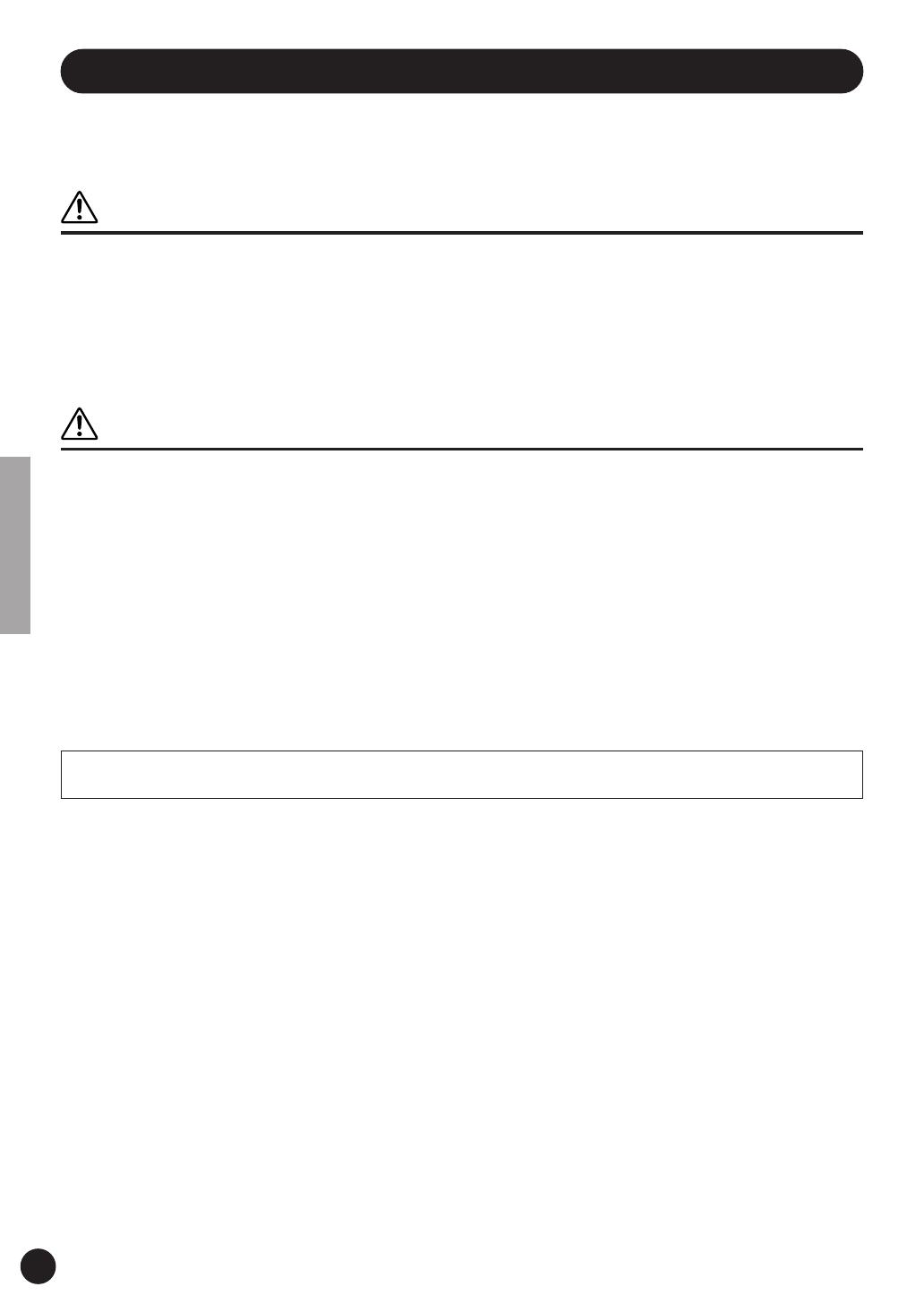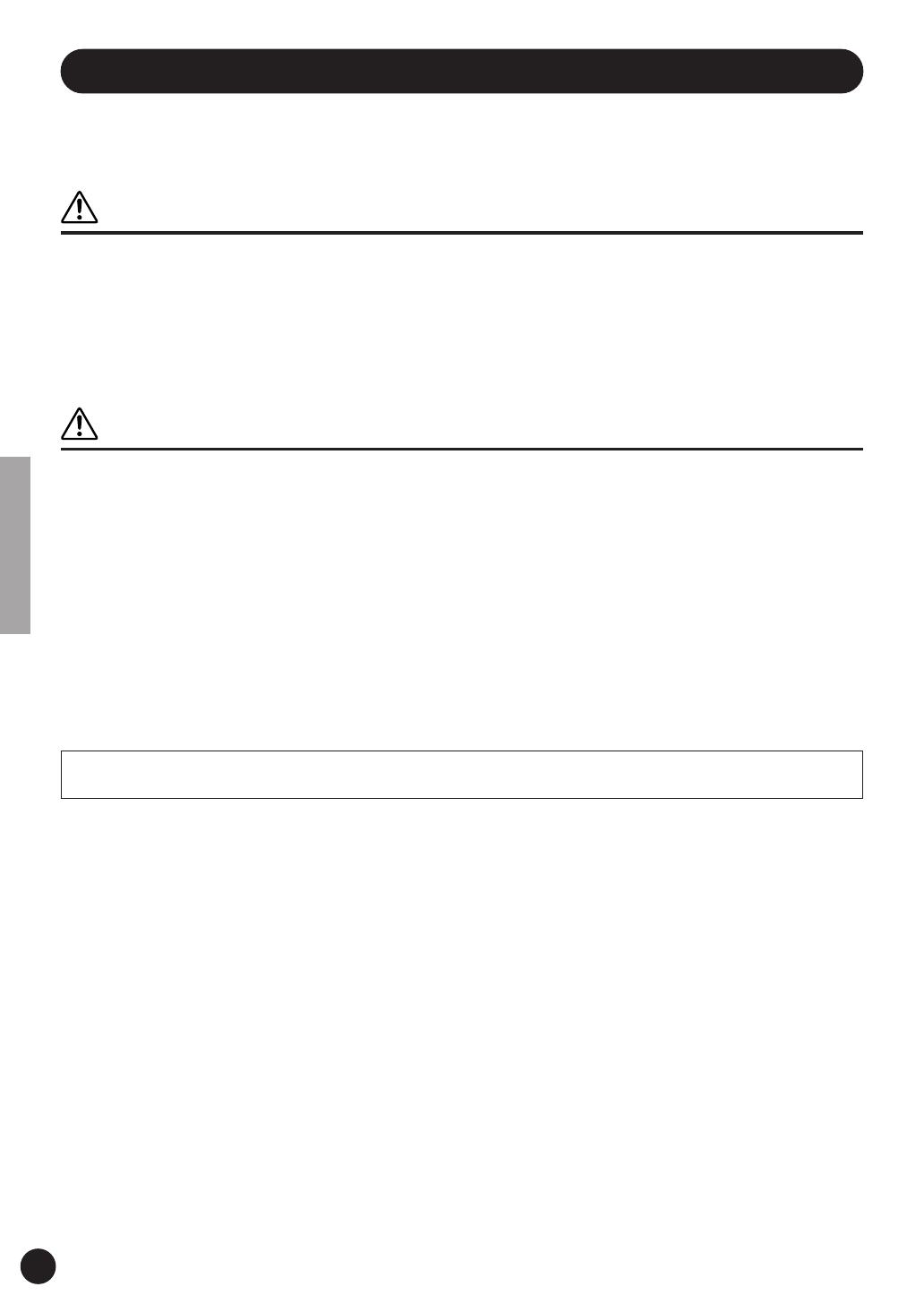
2
PLG150-AP Bedienungsanleitung
VORSICHTSMASSNAHMEN
BITTE SORGFÄLTIG DURCHLESEN, EHE SIE WEITERMACHEN
* Heben Sie diese Anleitung sorgfältig auf, damit Sie später einmal nachschlagen können.
WARNUNG
Befolgen Sie unbedingt die nachfolgend beschriebenen grundlegenden Vorsichtsmaßnahmen, um die Gefahr einer schwer
wiegenden Verletzung oder sogar tödlicher Unfälle, von elektrischen Schlägen, Kurzschlüssen, Beschädigungen, Feuer
oder sonstigen Gefahren zu vermeiden. Zu diesen Vorsichtsmaßnahmen gehören die folgenden Punkte, die jedoch keine
abschließende Aufzählung darstellen:
• Beim Anfassen der Einsteckkarte sollten Sie die Leiterbahnen oder Komponenten
nicht berühren und keinen übermäßigen Druck auf die Karte ausüben. Außerdem
darf die Karte auf keinen Fall mit Wasser oder anderen Flüssigkeiten in Berührung
kommen.
• Ziehen Sie vor der Installation der Einsteckkarte in einem Tongenerator oder einer
Soundkarte den Netzstecker Ihres Computers.
VORSICHT
Befolgen Sie unbedingt die nachfolgend beschriebenen grundlegenden Vorsichtsmaßnahmen, um die Gefahr von
Verletzungen bei Ihnen oder Dritten, sowie Beschädigungen des Instruments oder anderer Gegenstände zu vermeiden.
Zu diesen Vorsichtsmaßnahmen gehören die folgenden Punkte, die jedoch keine abschließende Aufzählung darstellen:
•Vor dem Anfassen der Plug-In-Karte sollten Sie sicherstellen, dass die
elektrostatische Aufladung Ihres Körpers durch Berühren einer geerdeten
Metallfläche abgeleitet wird.
• Ehe Sie das Instrument an andere elektronische Komponenten anschließen,
schalten Sie die Stromversorgung aller Geräte aus. Ehe Sie die Stromversorgung
für alle Komponenten an- oder ausschalten, stellen Sie bitte alle Lautstärkepegel
auf die kleinste Lautstärke ein. Auch immer sicherstellen, dass die Lautstärke aller
Komponenten auf den kleinsten Pegel gestellt werden und die Lautstärke dann
langsam gesteigert wird, während das Instrument gespielt wird, um den
gewünschten Hörpegel einzustellen.
• Setzen Sie das Instrument niemals übermäßigem Staub, Vibrationen oder
extremer Kälte oder Hitze aus (etwa durch direkte Sonneneinstrahlung, die Nähe
einer Heizung oder Lagerung tagsüber in einem geschlossenen Fahrzeug), um die
Möglichkeit auszuschalten, dass sich das Bedienfeld verzieht oder Bauteile im
Innern beschädigt werden.
• Betreiben Sie das Instrument nicht in der Nähe von Fernsehgeräten, Radios,
Stereoanlagen, Mobiltelefonen oder anderen elektrischen Geräten. Anderenfalls
kann durch das Instrument oder die anderen Geräte ein Rauschen entstehen.
• Spielen Sie das Instrument nicht länge Zeit mit hoher oder unangenehmer
Lautstärke, da es hierdurch zu permanentem Gehörverlust kommen kann. Falls
Sie Gehörverlust bemerken oder ein Klingeln im Ohr feststellen, lassen Sie sich
von Ihrem Arzt beraten.
* Die in dieser Bedienungsanleitung erwähnten Firmen- und Produktnamen sind Handelsmarken bzw. eingetragene Handelsmarken der betreffenden Firmen.
* Die in dieser Bedienungsanleitung abgebildeten Displays dienen ausschließlich informativen Zwecken und können daher von den Displays Ihres Instruments
geringfügig abweichen.
Yamaha ist nicht für solche Schäden verantwortlich, die durch falsche Verwendung des Instruments oder durch Veränderungen am Instrument hervorgerufen
wurden, oder wenn Daten verloren gehen oder zerstört werden.