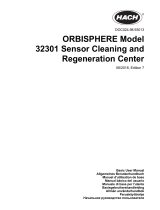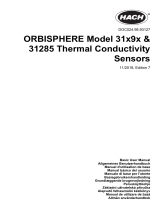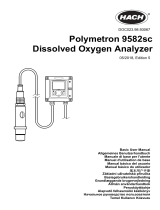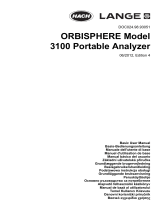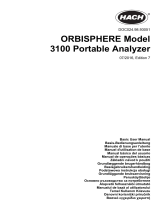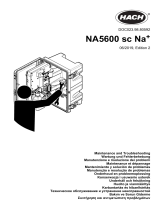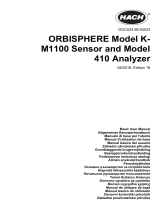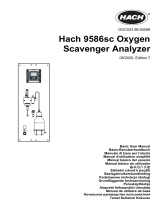DOC024.98.93153
ORBISPHERE Model
GA2X00 O
2
EC Sensor
11/2019, Edition 2
Basic User Manual
Allgemeines Benutzerhandbuch
Manuale di base per l'utente
Manuel d'utilisation de base
Manual básico del usuario
Basisgebruikershandleiding
Grundlæggende brugervejledning
Podstawowa instrukcja obsługi
Allmän användarhandbok
Peruskäyttöohje
Alapvető felhasználói kézikönyv

Table of Contents
English..............................................................................................................................3
Deutsch.......................................................................................................................... 22
Italiano............................................................................................................................ 42
Français......................................................................................................................... 62
Español.......................................................................................................................... 83
Nederlands................................................................................................................. 103
Dansk............................................................................................................................123
Polski............................................................................................................................ 142
Svenska....................................................................................................................... 162
Suomi............................................................................................................................181
Magyar......................................................................................................................... 200
2

Table of Contents
1 Table of contents on page 3
2 Specifications on page 3
3 Expanded manual version on page 6
4 General information on page 6
5 Installation on page 8
6 Maintenance on page 13
7 Troubleshooting on page 20
Section 1 Table of contents
Specifications on page 3 Maintenance on page 13
General information on page 6 Troubleshooting on page 20
Installation on page 8
Section 2 Specifications
Specifications are subject to change without notice.
2.1 Sensor specifications
Table 1 ORBISPHERE family of GA2X00 oxygen sensors
Specification Details—Non-ATEX sensors Details—ATEX sensors
Type Electrochemical oxygen sensor
Dimensions (Ø × L) 32 × 86.3 mm (1.26 × 3.40 in.)
Weight 300 g
Pressure resistence 40 bar maximum with default PPS collar (100 bar with stainless steel collar)
Materials Stainless steel Stainless steel or hastelloy
Sensor head: Kalrez
®
O-rings
Sensor bottom: Viton
®
O-rings
1
EPDM and Kalrez
®
O-rings
Sensor head: Kalrez
®
O-rings
Sensor bottom: Viton
®
O-rings or Kalrez
®
O-rings
Other Smart capability Intrinsically safe
Certification CE CE, Ex II 1 G, Ex ia IIC T6
Note: Unlike the GA2400 non-ATEX sensors, the intrinsically safe GA2800 ATEX sensors have no smart capability
to store calibration data. However, all GA2800 ATEX sensors have the ATEX conformity information engraved on
the sensor itself.
2.2 Sensor configurations
Table 2 Beverage
Application Sensor Membrane Cartridge Protection Cap
Beer with ORBISPHERE
3650 Portable
GA2400-S00 2958A-A (optimized response
time)
2952A-A (optimized
maintenance interval)
33051-SP
Beer in-line GA2400-S00 2952A-A 33051-SG
Wort in-line GA2400-S00 29552A-A 33051-S0
1
Viton and Kalrez are trademarks of DuPont Corporation.
English 3

Table 2 Beverage (continued)
Application Sensor Membrane Cartridge Protection Cap
Wort with ORBISPHERE
3650 Portable and special flow
cell 32007W.xxx
GA2400-S00 29552A-A 33051-S0
ORBISPHERE 6110 Total
package analyzer (TPA)
GA2400-S00T 2956A-A 33051-ST
De-aerated water GA2400-S00 2956A-A or 2952A-A 33051-S0
33051-SG (if exposed to
CIP)
Table 3 Pure water applications (Power - Electronics)
Application Sensor Membrane Cartridge Protection Cap
On-line dissolved oxygen traces in pure water GA2400-S00 2956A-A 33051-S0
Dissolved oxygen traces with 3655 Portable GA2400-S00 2956A-A 33051-S0
Table 4 ATEX
Sensor Membrane Cartridge Protection Cap
GA2800-SVS 2956A-A or 29552A-A 33051-SG
GA2800--SKS 2956A-A or 29552A-A 33051-SG
GA2800--HVS 2956A-A or 29552A-A 33051-H0
GA2800--HKS 2956A-A or 29552A-A 33051-H0
2.3 Sensor membrane specifications
2.3.1 Oxygen sensors (Table 1)
Table 5 Membrane specifications - Oxygen sensors (1)
Specification 2956A-A 2958A-A 29552A-A 2952A-A
Recommended applications Corrosion control,
De-aerated water
Beverage,
Lab. applications
In line wort,
Air/O
2
injection,
Sewage treatment
Corrosion control,
In line beverage,
De-aerated water
Material PFA Tefzel
®
2
PTFE Tefzel
®
Thickness [μm] 25 12.5 50 25
Calibration gas Air Air Air Air / Pure O
2
Dissolved measurement range 0 ppb to 20 ppm 0 ppb to 40 ppm 0 ppb to 80 ppm 0 ppb to 80 ppm
Gaseous measurement range 0 Pa to 50 kPa 0 Pa to 100 kPa 0 Pa to 200 kPa 0 Pa to 200 kPa
Accuracy The greater of
±1% of reading
or ± 0.1 ppb
3
,
or ± 1 ppb
4
,
or ± 0.25 Pa
The greater of
±1% of reading
or ± 1 ppb,
or ± 2 Pa
The greater of
±1% of reading
or ± 2 ppb,
or ± 5 Pa
The greater of
±1% of reading
or ± 2 ppb,
or ± 5 Pa
2
Tefzel is a trademark of DuPont Corporation.
3
Accuracy is ± 0.1 ppb for 410, 510, 362x, 360x and 3655 instruments
4
Accuracy is ± 1 ppb for 366x and 3650 instruments
4 English

Table 5 Membrane specifications - Oxygen sensors (1) (continued)
Specification 2956A-A 2958A-A 29552A-A 2952A-A
Integrated radiation dose limit
[rads]
2 x 10
4
10
8
N/A 10
8
Expected current in air @ 1 bar
25 °C [μA]
26.4 9.4 6.3 5.4
Expected current in pure O
2
[μA] 132 47 31.4 27
O
2
consumption in O
2
saturated
water at 25 °C [μg/hour]
40 14 9.4 8
Temp. compensation range – 5 to 60 °C
Temp. measuring range – 5 to 100 °C
Response time
5
7.2 sec. 9.5 sec. 90 sec. 38 sec.
Recommended min. liquid flow
rate
6
[mL/min]
180 120 50 50
Recommended min. linear flow
rate
6
[cm/sec]
200 100 30 30
Recommended gaseous flow rate
[L/min]
0.1 to 3
2.3.2 Oxygen sensors (Table 2)
Table 6 Membrane specifications - Oxygen sensors (2)
Specification 2935A-A 29521A-A 2995A-A
Recommended applications Saturated to super
saturated levels
Saturated to super
saturated levels
In line hot wort
(up to 70 °C)
Material Halar
®
7
Tefzel
®
Tefzel
®
Thickness [μm] 25 125 12.5
Calibration gas Air / Pure O
2
Air / Pure O
2
Pure O
2
Dissolved measurement range 0 ppb to 400 ppm 0 ppb to 400 ppm 0 ppb to 2000 ppm
Gaseous measurement range 0 Pa to 1000 kPa 0 Pa to 1000 kPa 0 Pa to 5000 kPa
Accuracy The greater of
±1% of reading
or ± 10 ppb,
or ± 20 Pa
The greater of
±1% of reading
or ± 10 ppb,
or ± 20 Pa
The greater of
±1% of reading
or ± 50 ppb,
or ± 100 Pa
Integrated radiation dose limit [rads] N/A 10
8
10
8
Expected current in air @ 1 bar
25 °C [μA]
0.9 0.7 0.2
Expected current in pure O
2
[μA] 4.7 3.8 0.9
O
2
consumption in O
2
saturated
water at 25 °C [μg/hour]
1.4 1.3 0.3
Temp. compensation range – 5 to 60 °C
5
Response time at 25 °C for a 90% signal change
6
Liquid flow through an ORBISPHERE 32001 flow chamber, with protection cap and no grille
7
Halar is a trademark of Solvay Corporation.
English 5

Table 6 Membrane specifications - Oxygen sensors (2) (continued)
Specification 2935A-A 29521A-A 2995A-A
Temp. measuring range – 5 to 100 °C
Response time
8
2.5 min. 18 min. 80 sec.
Recommended min. liquid flow rate
9
[mL/min]
25 25 5
Recommended min. linear flow rate
9
[cm/sec]
20 60 5
Recommended gaseous flow rate
[L/min]
0.1 to 3
Section 3 Expanded manual version
For additional information, refer to the expanded version of this manual, which is available on the
manufacturer's website.
Section 4 General information
In no event will the manufacturer be liable for direct, indirect, special, incidental or consequential
damages resulting from any defect or omission in this manual. The manufacturer reserves the right to
make changes in this manual and the products it describes at any time, without notice or obligation.
Revised editions are found on the manufacturer’s website.
4.1 Safety information
N O T I C E
The manufacturer is not responsible for any damages due to misapplication or misuse of this product including,
without limitation, direct, incidental and consequential damages, and disclaims such damages to the full extent
permitted under applicable law. The user is solely responsible to identify critical application risks and install
appropriate mechanisms to protect processes during a possible equipment malfunction.
Please read this entire manual before unpacking, setting up or operating this equipment. Pay
attention to all danger and caution statements. Failure to do so could result in serious injury to the
operator or damage to the equipment.
Make sure that the protection provided by this equipment is not impaired. Do not use or install this
equipment in any manner other than that specified in this manual.
4.1.1 Use of hazard information
D A N G E R
Indicates a potentially or imminently hazardous situation which, if not avoided, will result in death or serious injury.
W A R N I N G
Indicates a potentially or imminently hazardous situation which, if not avoided, could result in death or serious
injury.
C A U T I O N
Indicates a potentially hazardous situation that may result in minor or moderate injury.
N O T I C E
Indicates a situation which, if not avoided, may cause damage to the instrument. Information that requires special
emphasis.
8
Response time at 25 °C for a 90% signal change
9
Liquid flow through an ORBISPHERE 32001 flow chamber, with protection cap and no grille
6 English

4.1.2 Precautionary labels
Read all labels and tags attached to the instrument. Personal injury or damage to the instrument
could occur if not observed. A symbol on the instrument is referenced in the manual with a
precautionary statement.
This is the safety alert symbol. Obey all safety messages that follow this symbol to avoid potential
injury. If on the instrument, refer to the instruction manual for operation or safety information.
This symbol indicates the need for protective eye wear.
This symbol indicates the need for protective hand wear.
Products marked with this symbol indicates that the product contains toxic or hazardous substances
or elements. The number inside the symbol indicates the environmental protection use period in
years.
Electrical equipment marked with this symbol may not be disposed of in European domestic or
public disposal systems. Return old or end-of-life equipment to the manufacturer for disposal at no
charge to the user.
4.2 Product components
Make sure that all components have been received. Refer to Figure 1. If any items are missing or
damaged, contact the manufacturer or a sales representative immediately.
Figure 1 Product components
1 Sensor 3 Sensor recharge kit
2 Protection caps
4.2.1 Electrochemical sensor
The sensor may be delivered separately or as part of an ORBISPHERE system, depending on the
individual order.
The sensor will be delivered fitted with a plastic screw-on storage cap to protect the sensor head.
This is held in place with a plastic collar.
English
7

A plastic screw-on base is also provided to protect the connection socket, and which also provides a
suitable stand for the sensor during maintenance procedures, and when not in use.
4.2.2 Protection caps
Non-ATEX sensors (GA2400)
Two protection caps will be delivered with each sensor, one without a grille (part number 33051-S0)
and one with a grille (part number 33051-SP).
A third protection cap (part number 33051-SG) is also available as an option and improves the
maintenance interval for beer or soft drinks process applications.
A fourth protection cap (part number 33051-ST) is delivered for the 6110 TPA application.
ATEX sensors (GA2800)
Only one protection cap will be delivered with each sensor (part number 33051-SG or 33051-H0).
4.2.3 Sensor recharge kit
A recharge kit should have been ordered with the sensor as this will be required to initially make the
sensor operational. It is also required for sensor cleaning and membrane replacement procedures.
Note: There are two different versions of the recharge kit. One version for GA2X00/A110X sensors and one version
for C1100 sensors. Refer to the documentation supplied with the kit for instructions on how to use the version of the
recharge kit with the applicable sensor.
The kit contains:
• four recharge cartridges with pre-mounted membrane and electrolyte. The type of membrane
mounted in the cartridge will be specific to the kit ordered
• two anode cleaning tools
• two sets of five cotton washers and five silicone discs (only for 2956A-XXX)
Note: The box for GA2X00 sensors has a blue label and the box for A110X sensors has a black label.
• one set of replacement O-rings and Dacron
®
mesh patches, applicable for GA2X00 and A110X
sensors
The blue anode cleaning tool is used to clean the anode of any deposits or residue that may have
formed. It is doubled-ended so it can be used for two membrane replacement processes, each end
being used once. Refer to the documentattion supplied with the recharge kit for instructions on how
to use the anode cleaning tool for a GA2X00 sensor or for a A110X sensor.
The cotton washers provide additional protection against the formation of deposits and residue on
the center electrode and anode, which prolongs the time period required between sensor
maintenance.
The silicone discs are required for measurements in ultra-pure water or water containing ammonia.
The Dacron
®
mesh patches provide protection to the membrane when using a protection cap with a
grille.
Section 5 Installation
C A U T I O N
Multiple hazards. Only qualified personnel must conduct the tasks described in this section of the
document.
5.1 Sensor preparation
C A U T I O N
Chemical exposure hazard. Obey laboratory safety procedures and wear all of the personal
protective equipment appropriate to the chemicals that are handled. Refer to the current safety data
sheets (MSDS/SDS) for safety protocols.
8 English

Your sensor has been thoroughly cleaned and tested at the factory before shipment. It has been
shipped with a cartridge containing a membrane and electrolyte pre-installed to protect the sensor
head. This cartridge must be removed and replaced with a new one prior to first use to make it fully
operational. The new cartridge is included in the sensor recharge kit.
• Non-ATEX sensors (GA2400). The sensor has been delivered with two protection caps, one with
a grille and one without. Ensure you use the correct protection cap for your application. Refer to
Sensor configurations on page 3 for additional information.
• ATEX sensors (GA2800). The sensor has been delivered with a single protection cap.
The following instructions detail the steps required to make the sensor operational.
Note: It is advisable to perform this procedure with the plastic sensor base installed so as to avoid any damage to
the connection socket and also to provide a suitable stand for the sensor when required.
English 9

1. Hold the main body of the sensor and unscrew the protection cap locking washer by turning
counter-clockwise. Remove it from the sensor and put to one side.
2. Pull/twist off the protection cap and put to one side.
3. Hold the sensor with the membrane facing down to avoid spilling any electrolyte, then carefully
unscrew the shipment cartridge. Drain the old electrolyte into a sink and flush away. Discard the
shipment cartridge and membrane. Remove the cotton washer and silicone disc from the top of
the anode and discard.
4. Rinse the sensor head under a tap for 15 seconds, aiming the jet of water directly onto the sensor
head. Do not dry the center electrode area, as the gap between cathode and guard should be left
filled with water.
5. Take a silicone disc from the recharge kit, hold it between thumb and forefinger and position it on
top of the anode. Take a new cotton washer from the recharge kit. Hold it between thumb and
forefinger and position it on top of the silicone disc.
Note: During this step, it is very important to ensure your finger does not come into contact with the cathode
(golden surface) as it could leave greasy deposits on the surface.
6. Place the recharge cartridge container on a flat work surface and, keeping the container upright
to avoid spilling any of the electrolyte inside, carefully unscrew the top. Remove the packing
component from the center of the cartridge, making sure that the O-ring on top of the cartridge
remains in place. If it comes away then replace it before continuing. If there are any visible
bubbles in the electrolyte, remove them using a stirring motion with the packing component.
Note: The recharge cartridge container will be colored black for all applications except for the 6110 TPA where
it will be colored white.
10
English

7. Hold the container steady between thumb and forefinger of one hand. Lower the sensor into the
container until the top of the anode is covered with electrolyte. Leave for a few seconds to ensure
the cotton washer has fully absorbed some of the electrolyte and that it is no longer dry.
8. Gently screw the sensor clockwise into the replacement cartridge, applying minimum pressure to
avoid any damage to the screw threads.
9. Continue turning until the cartridge is attached to the sensor, and the sensor is automatically
released from the container. The empty container, the screw top and packing component can be
discarded.
Note: It is normal that some of the electrolyte will overflow from the replacement cartridge and into the plastic
container.
English
11

10. Rinse the sensor under a tap for about 5 seconds to remove any excess electrolyte, then gently
wipe with a soft tissue to ensure all parts are completely dry. Drain the overflow electrolyte from
the container into a sink and flush away. Discard the used container.
11. If not using a protection cap with grille proceed to step 12. Otherwise take a new Dacron
®
mesh
patch from the box of O-rings in the recharge kit. Place the mesh in the center of the protection
cap. It is very important that the mesh is in the center of the protection cap and covering the
entire grille. Lower the sensor onto the protection cap making sure not to disturb the mesh.
12. Push the protection cap firmly into place, making sure one of the four slots in the protection cap
fits over the small locking pin (highlighted right). If it is necessary to turn the protection cap to fit
over the locking pin, ensure you only turn it clockwise to avoid unscrewing the cartridge.
13. Finally, screw the protection cap locking washer back into place in a clockwise motion, and
tighten finger tight.
5.2 Sensor installation
5.2.1 Sensor positioning information
Unless the sensor is part of the ORBISPHERE equipment that includes it, the sensor must be
installed in an ORBISPHERE socket or flow chamber, that allows contact with the sample fluid to be
analyzed.
The sensor and measuring instrument are connected by a cable and two 10-pin connectors. The
standard sensor cable length is 3 meters though extension cables of up to 1000 meters are available.
However, smart sensor technology is only available with distances of up to a maximum of
750 meters.
Note: If the model 28117 pressure sensor is used, the maximum cable length is 50 meters.
Ensure that the sensor will be mounted:
• perpendicular to the pipe
• horizontal
• on a horizontal pipe section (or on flow-ascending vertical pipe)
• minimum of 15 meters away from the pump's discharge side
• in a place where the sample flow is stable and rapid, and as far as possible from:
12
English

• valves
• pipe bends
• the suction side of any pumps
• a CO
2
injection system or similar
Note: There may be situations where not all the above conditions can be met. If this is the case, or you have any
concerns, please consult your Hach representative to appraise the situation and define the best applicable solution.
5.2.2 Sensor insertion
Note: Check that the small O-ring at the bottom of the flow chamber is present during removal and installation of
the sensor, as it may stick to the sensor head and fall.
• Insert the sensor straight into the flow chamber or socket.
• Hand tighten the attaching collar.
• Connect the sensor cable.
• Check for leaks; replace O-rings if product leaks are visible.
Note: Do not twist the sensor when inserting it into a micro volume flow chamber. This rotation may twist the
membrane holding ring, thus changing the membrane position. This can modify the membrane measuring
conditions, and affect measurement precision.
5.2.3 Sensor removal
• Shut off the sample flow and drain the sampling circuit of liquid or gas.
• Remove the sensor cable connected at the sensor end.
• Hold the sensor body in one hand to avoid rotation and unscrew the collar with the other hand.
• Pull the sensor straight out of the socket or flow chamber.
• Check that both O-rings remain in place inside the flow chambers.
• Install the sensor storage cap and sensor base (to protect the connection).
Section 6 Maintenance
W A R N I N G
Multiple hazards. Only qualified personnel must conduct the tasks described in this section of the
document.
6.1 Maintenance schedule
The following table shows the recommended schedule for membrane replacement. The table should
only be used as a guideline, as maintenance intervals will vary depending on a number of different
parameters (e.g. water chemistry, CIP frequency, oxygen levels, sample temperature, etc.).
Application Membrane type Membrane replacement
Water applications (> 10 ppb) 2956A Every 3 to 6 months
Pure water applications (power and electronics < 10 ppb) 2956A Every 3 to 6 months
Beer in-line 2952A Every 3 to 6 months
Portable or lab applications 2952A or 2958A Every 3 to 6 months
Wort in-line 29552A or 2995A Every 1 or 2 months
6.2 Prerequisites for sensor maintenance
The following table lists the prerequisites for a sensor maintenance:
English
13

Part No. Description
2959 Electrolyte for oxygen sensors, 50-mL bottle.
29781 Cathode polishing powder (part no.29331) and cloth (part no. 2934).
32301 Electrochemical cleaning and regeneration center (see below)
40089 Tweezers, for maintenance kits
DG33303 Cleaning tool for sensor polishing for A110X and C1100 sensors only
DG33629 Cleaning tool for sensor polishing for GA2X00 sensors only
DG33619 Regeneration Cell for GA2X00/A1100 or C1100 sensors
DG33620 Orbisphere EC sensor support for cleaning
Note: If the sensor is being used in a high level hydrogen sample, this cleaning and regeneration center is not
required. In all other cases it is a prerequisite.
The ORBISPHERE 32301 is a very efficient cleaning and regeneration tool for electrochemical
sensors. Refer to Figure 2. This tool reverses the electrochemical process that is taking place in the
sensor cell during normal operation. This removes oxidation and at the same time regenerates the
surface of the electrodes. In addition, the regeneration center offers a continuity tester for checking
the sensor electronics.
Figure 2 ORBISPHERE 32301 cleaning and regeneration tool
6.3 Membrane replacement and sensor head cleaning
C A U T I O N
Chemical exposure hazard. Obey laboratory safety procedures and wear all of the personal
protective equipment appropriate to the chemicals that are handled. Refer to the current safety data
sheets (MSDS/SDS) for safety protocols.
A sensor recharge kit is required as it contains all the components necessary for this membrane
replacement and sensor head cleaning process. Refer to Sensor recharge kit on page 8.
Note: It is advisable to perform this procedure with the plastic sensor base installed so as to avoid any damage to
the connection socket and also to provide a suitable stand for the sensor when required.
1. Hold the main body of the sensor and unscrew the protection cap locking washer by turning
counter-clockwise. Remove it from the sensor and put to one side.
2. Pull/twist off the protection cap and put to one side. If you are using a protection cap with a grille,
then remove the Dacron
®
mesh from inside the cap and discard it.
3. Hold the sensor with the membrane facing down to avoid spilling any electrolyte, then carefully
unscrew the old cartridge. Drain the old electrolyte into a sink and flush away. Discard the old
cartridge and membrane. Remove the cotton washer and silicone disc from the top of the anode
and discard.
14
English

4. Rinse the sensor head under a tap for 15 seconds to remove any remaining electrolyte and shake
dry. With a soft tissue gently clean around the guard area (indicated right) and then wipe off any
excess moisture from the sensor to ensure all parts are completely dry. Repeat this rinse and dry
process with the protection cap.
5. Clean the anode using the cleaning tool supplied. Place the tool over the sensor head. Clean by
rotating the cleaning tool over the sensor head for a few seconds, in a clockwise direction only.
6. Remove the tool and tap it face down on a flat work surface to remove any powdery deposit.
Check the sensor to ensure that all deposits have been removed from the anode. If not, repeat
step 5. until the anode regains its bright silver appearance.
7. Rinse the sensor head under a tap for 15 seconds, aiming the jet of water directly onto the sensor
head. Do not dry the center electrode area, as the gap between cathode and guard should be left
filled with water.
English
15

8. On the clean polishing cloth (2934) do the steps that follow:
a. Add a few drops of water.
b. Spread a little of the polishing powder (29331) to form a grey, milky liquid.
9. Screw the polishing tool (DG33629) onto the top of the sensor.
10. Polish the electrodes by moving the sensor face in a circular direction against the liquid in the
polishing cloth for about 30 seconds.
11. Remove the polishing tool from the sensor. Remove any polish deposits by rinsing the sensor
head under a tap for 30 seconds, aiming the jet of water directly onto the sensor head.
Note: If the sensor is used in high level hydrogen sample, do not perform the following steps but continue at
step 19.
12. Remove the plastic base from the bottom of the sensor and connect the sensor to the sensor
cleaning and regeneration center (32301).
16
English

13. Push the cleaning tool over the sensor head. Pour enough electrolyte (2959) into the cleaning
tool until it completely covers all the electrodes.
Note: For DG33619 regeneration cell, screw the regeneration cell on the sensor head.
14. On the sensor cleaning and regeneration center, turn the knob to the Anode position and press
the TIMER switch. A red warning light will come on and remain on for 60 seconds while cleaning
takes place.
15. At the end of the 60 second cleaning process, check for an abundant stream of bubbles that
should rise from the anode. If this does not happen, press TIMER again.
Note: The development of bubbles is a sure sign of a clean electrode.
16. On the sensor cleaning and regeneration center, turn the knob to the Guard position and press
the TIMER switch. Again, watch for the formation of bubbles and repeat the cleaning process if
necessary.
English
17

17. On the sensor cleaning and regeneration center, turn the knob to the Cathode position and press
the TIMER switch. Again, watch for the formation of bubbles and repeat the cleaning process if
necessary.
18. When cleaning is complete, unplug the sensor from the cleaning center and re-install the plastic
sensor base for the rest of the procedure. Remove any remaining electrolyte by rinsing the
sensor head under a tap for 60 seconds, aiming the jet of water directly onto the sensor head.
Note: For DG33619 regeneration cell, unscrew the regeneration cell from the sensor head.
19. With the help of a pair of tweezers, remove the old O-ring from the sensor body. Replace the O-
ring with a new one from the recharge kit.
20. Take a silicone disc from the recharge kit, hold it between thumb and forefinger and position it on
top of the anode. Take a new cotton washer from the recharge kit. Hold it between thumb and
forefinger and position it on top of the silicone disc.
Note: During this step, it is very important to ensure your finger does not come into contact with the cathode
(golden surface) as it could leave greasy deposits on the surface.
21. Place the recharge cartridge container on a flat work surface and, keeping the container upright
to avoid spilling any of the electrolyte inside, carefully unscrew the top. Remove the packing
component from the center of the cartridge, and make sure that the O-ring remains in place on
top of the cartridge. If it comes away then replace it before continuing. If there are any visible
bubbles in the electrolyte, remove them using a stirring motion with the packing component.
Note: The recharge cartridge container will be colored black for all applications except for the 6110 TPA where
it will be colored white.
18
English

22. Hold the container steady between thumb and forefinger of one hand. Lower the sensor into the
container until the top of the anode is covered with electrolyte. Leave for a few seconds to ensure
the cotton washer has fully absorbed some of the electrolyte and that it is no longer dry.
23. Gently screw the sensor clockwise into the replacement cartridge, applying minimum pressure to
avoid any damage to the screw threads.
24. Continue turning until the cartridge is attached to the sensor, and the sensor is automatically
released from the container. The empty container, the screw top and packing component can be
discarded.
Note: It is normal that some of the electrolyte will overflow from the replacement cartridge and into the plastic
container.
English
19

25. Rinse the sensor under a tap for about 5 seconds to remove any excess electrolyte, then gently
wipe with a soft tissue to ensure all parts are completely dry. Drain the overflow electrolyte from
the container into a sink and flush away. Discard the used container.
26. If not using a protection cap with grille proceed to step 27. Otherwise, take a new Dacron
®
mesh
patch from the box of O-rings in the recharge kit. Place the mesh in the center of the protection
cap. It is very important that the mesh is in the center of the protection cap and covering the
entire grille. Lower the sensor onto the protection cap making sure not to disturb the mesh.
27. Push the protection cap firmly into place, making sure one of the four slots in the protection cap
fits over the small locking pin (highlighted right). If it is necessary to turn the protection cap to fit
over the locking pin, ensure you only turn it clockwise to avoid unscrewing the cartridge.
28. Finally, screw the protection cap locking washer back into place in a clockwise motion, and
tighten finger tight.
Section 7 Troubleshooting
7.1 Oxygen sensor
Problem Probable cause Possible solution
Sensor won't calibrate, even after
cleaning and/or membrane
change.
Instrument internal
barometric pressure
sensor needs calibration.
Calibrate using a certified barometer. Do not
correct for sea level !
Wet membrane
interface.
Wipe dry with a tissue and re-calibrate.
"H
2
S insensitivity" option
enabled.
Disable from the menu on the measuring
instrument.
"0000" O
2
levels displayed. Wrong reading scale
"XXXX" selected for
display unit.
Change reading scale by selecting "X.XXX, XX.XX
or XXX.X" on the instrument.
Shorter than expected sensor
operation in relatively high
dissolved O
2
concentration.
High O
2
concentrations
generate deposits more
quickly.
Install a less permeable membrane.
Turn off the analyzer when sensor is not in a low
O
2
concentration.
20 English
Sivu latautuu ...
Sivu latautuu ...
Sivu latautuu ...
Sivu latautuu ...
Sivu latautuu ...
Sivu latautuu ...
Sivu latautuu ...
Sivu latautuu ...
Sivu latautuu ...
Sivu latautuu ...
Sivu latautuu ...
Sivu latautuu ...
Sivu latautuu ...
Sivu latautuu ...
Sivu latautuu ...
Sivu latautuu ...
Sivu latautuu ...
Sivu latautuu ...
Sivu latautuu ...
Sivu latautuu ...
Sivu latautuu ...
Sivu latautuu ...
Sivu latautuu ...
Sivu latautuu ...
Sivu latautuu ...
Sivu latautuu ...
Sivu latautuu ...
Sivu latautuu ...
Sivu latautuu ...
Sivu latautuu ...
Sivu latautuu ...
Sivu latautuu ...
Sivu latautuu ...
Sivu latautuu ...
Sivu latautuu ...
Sivu latautuu ...
Sivu latautuu ...
Sivu latautuu ...
Sivu latautuu ...
Sivu latautuu ...
Sivu latautuu ...
Sivu latautuu ...
Sivu latautuu ...
Sivu latautuu ...
Sivu latautuu ...
Sivu latautuu ...
Sivu latautuu ...
Sivu latautuu ...
Sivu latautuu ...
Sivu latautuu ...
Sivu latautuu ...
Sivu latautuu ...
Sivu latautuu ...
Sivu latautuu ...
Sivu latautuu ...
Sivu latautuu ...
Sivu latautuu ...
Sivu latautuu ...
Sivu latautuu ...
Sivu latautuu ...
Sivu latautuu ...
Sivu latautuu ...
Sivu latautuu ...
Sivu latautuu ...
Sivu latautuu ...
Sivu latautuu ...
Sivu latautuu ...
Sivu latautuu ...
Sivu latautuu ...
Sivu latautuu ...
Sivu latautuu ...
Sivu latautuu ...
Sivu latautuu ...
Sivu latautuu ...
Sivu latautuu ...
Sivu latautuu ...
Sivu latautuu ...
Sivu latautuu ...
Sivu latautuu ...
Sivu latautuu ...
Sivu latautuu ...
Sivu latautuu ...
Sivu latautuu ...
Sivu latautuu ...
Sivu latautuu ...
Sivu latautuu ...
Sivu latautuu ...
Sivu latautuu ...
Sivu latautuu ...
Sivu latautuu ...
Sivu latautuu ...
Sivu latautuu ...
Sivu latautuu ...
Sivu latautuu ...
Sivu latautuu ...
Sivu latautuu ...
Sivu latautuu ...
Sivu latautuu ...
Sivu latautuu ...
Sivu latautuu ...
Sivu latautuu ...
Sivu latautuu ...
Sivu latautuu ...
Sivu latautuu ...
Sivu latautuu ...
Sivu latautuu ...
Sivu latautuu ...
Sivu latautuu ...
Sivu latautuu ...
Sivu latautuu ...
Sivu latautuu ...
Sivu latautuu ...
Sivu latautuu ...
Sivu latautuu ...
Sivu latautuu ...
Sivu latautuu ...
Sivu latautuu ...
Sivu latautuu ...
Sivu latautuu ...
Sivu latautuu ...
Sivu latautuu ...
Sivu latautuu ...
Sivu latautuu ...
Sivu latautuu ...
Sivu latautuu ...
Sivu latautuu ...
Sivu latautuu ...
Sivu latautuu ...
Sivu latautuu ...
Sivu latautuu ...
Sivu latautuu ...
Sivu latautuu ...
Sivu latautuu ...
Sivu latautuu ...
Sivu latautuu ...
Sivu latautuu ...
Sivu latautuu ...
Sivu latautuu ...
Sivu latautuu ...
Sivu latautuu ...
Sivu latautuu ...
Sivu latautuu ...
Sivu latautuu ...
Sivu latautuu ...
Sivu latautuu ...
Sivu latautuu ...
Sivu latautuu ...
Sivu latautuu ...
Sivu latautuu ...
Sivu latautuu ...
Sivu latautuu ...
Sivu latautuu ...
Sivu latautuu ...
Sivu latautuu ...
Sivu latautuu ...
Sivu latautuu ...
Sivu latautuu ...
Sivu latautuu ...
Sivu latautuu ...
Sivu latautuu ...
Sivu latautuu ...
Sivu latautuu ...
Sivu latautuu ...
Sivu latautuu ...
Sivu latautuu ...
Sivu latautuu ...
Sivu latautuu ...
Sivu latautuu ...
Sivu latautuu ...
Sivu latautuu ...
Sivu latautuu ...
Sivu latautuu ...
Sivu latautuu ...
Sivu latautuu ...
Sivu latautuu ...
Sivu latautuu ...
Sivu latautuu ...
Sivu latautuu ...
Sivu latautuu ...
Sivu latautuu ...
Sivu latautuu ...
Sivu latautuu ...
Sivu latautuu ...
Sivu latautuu ...
Sivu latautuu ...
Sivu latautuu ...
Sivu latautuu ...
Sivu latautuu ...
Sivu latautuu ...
Sivu latautuu ...
Sivu latautuu ...
Sivu latautuu ...
Sivu latautuu ...
Sivu latautuu ...
Sivu latautuu ...
Sivu latautuu ...
Sivu latautuu ...
Sivu latautuu ...
Sivu latautuu ...
Sivu latautuu ...
Sivu latautuu ...
Sivu latautuu ...
-
 1
1
-
 2
2
-
 3
3
-
 4
4
-
 5
5
-
 6
6
-
 7
7
-
 8
8
-
 9
9
-
 10
10
-
 11
11
-
 12
12
-
 13
13
-
 14
14
-
 15
15
-
 16
16
-
 17
17
-
 18
18
-
 19
19
-
 20
20
-
 21
21
-
 22
22
-
 23
23
-
 24
24
-
 25
25
-
 26
26
-
 27
27
-
 28
28
-
 29
29
-
 30
30
-
 31
31
-
 32
32
-
 33
33
-
 34
34
-
 35
35
-
 36
36
-
 37
37
-
 38
38
-
 39
39
-
 40
40
-
 41
41
-
 42
42
-
 43
43
-
 44
44
-
 45
45
-
 46
46
-
 47
47
-
 48
48
-
 49
49
-
 50
50
-
 51
51
-
 52
52
-
 53
53
-
 54
54
-
 55
55
-
 56
56
-
 57
57
-
 58
58
-
 59
59
-
 60
60
-
 61
61
-
 62
62
-
 63
63
-
 64
64
-
 65
65
-
 66
66
-
 67
67
-
 68
68
-
 69
69
-
 70
70
-
 71
71
-
 72
72
-
 73
73
-
 74
74
-
 75
75
-
 76
76
-
 77
77
-
 78
78
-
 79
79
-
 80
80
-
 81
81
-
 82
82
-
 83
83
-
 84
84
-
 85
85
-
 86
86
-
 87
87
-
 88
88
-
 89
89
-
 90
90
-
 91
91
-
 92
92
-
 93
93
-
 94
94
-
 95
95
-
 96
96
-
 97
97
-
 98
98
-
 99
99
-
 100
100
-
 101
101
-
 102
102
-
 103
103
-
 104
104
-
 105
105
-
 106
106
-
 107
107
-
 108
108
-
 109
109
-
 110
110
-
 111
111
-
 112
112
-
 113
113
-
 114
114
-
 115
115
-
 116
116
-
 117
117
-
 118
118
-
 119
119
-
 120
120
-
 121
121
-
 122
122
-
 123
123
-
 124
124
-
 125
125
-
 126
126
-
 127
127
-
 128
128
-
 129
129
-
 130
130
-
 131
131
-
 132
132
-
 133
133
-
 134
134
-
 135
135
-
 136
136
-
 137
137
-
 138
138
-
 139
139
-
 140
140
-
 141
141
-
 142
142
-
 143
143
-
 144
144
-
 145
145
-
 146
146
-
 147
147
-
 148
148
-
 149
149
-
 150
150
-
 151
151
-
 152
152
-
 153
153
-
 154
154
-
 155
155
-
 156
156
-
 157
157
-
 158
158
-
 159
159
-
 160
160
-
 161
161
-
 162
162
-
 163
163
-
 164
164
-
 165
165
-
 166
166
-
 167
167
-
 168
168
-
 169
169
-
 170
170
-
 171
171
-
 172
172
-
 173
173
-
 174
174
-
 175
175
-
 176
176
-
 177
177
-
 178
178
-
 179
179
-
 180
180
-
 181
181
-
 182
182
-
 183
183
-
 184
184
-
 185
185
-
 186
186
-
 187
187
-
 188
188
-
 189
189
-
 190
190
-
 191
191
-
 192
192
-
 193
193
-
 194
194
-
 195
195
-
 196
196
-
 197
197
-
 198
198
-
 199
199
-
 200
200
-
 201
201
-
 202
202
-
 203
203
-
 204
204
-
 205
205
-
 206
206
-
 207
207
-
 208
208
-
 209
209
-
 210
210
-
 211
211
-
 212
212
-
 213
213
-
 214
214
-
 215
215
-
 216
216
-
 217
217
-
 218
218
-
 219
219
-
 220
220
-
 221
221
-
 222
222
Hach GA2800-SVS Basic User Manual
- Tyyppi
- Basic User Manual
- Tämä käsikirja sopii myös
muilla kielillä
- polski: Hach GA2800-SVS
- English: Hach GA2800-SVS
- svenska: Hach GA2800-SVS
- italiano: Hach GA2800-SVS
- Deutsch: Hach GA2800-SVS
- dansk: Hach GA2800-SVS
- français: Hach GA2800-SVS
- español: Hach GA2800-SVS
- Nederlands: Hach GA2800-SVS
Liittyvät paperit
-
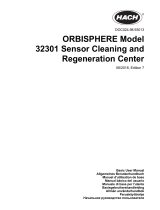 Hach ORBISPHERE 32301 Basic User Manual
Hach ORBISPHERE 32301 Basic User Manual
-
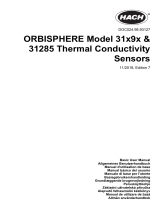 Hach ORBISPHERE 31590TC Basic User Manual
Hach ORBISPHERE 31590TC Basic User Manual
-
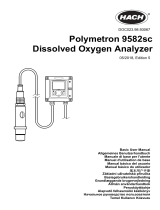 Hach Polymetron 9582sc Basic User Manual
Hach Polymetron 9582sc Basic User Manual
-
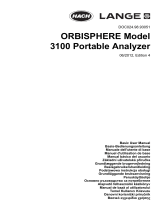 Hach Lange ORBISPHERE 3100 Basic User Manual
Hach Lange ORBISPHERE 3100 Basic User Manual
-
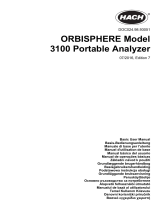 Hach Lange ORBISPHERE 3100 Basic User Manual
Hach Lange ORBISPHERE 3100 Basic User Manual
-
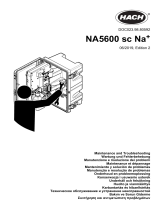 Hach NA5600 sc Na+ Maintenance And Troubleshooting Manual
Hach NA5600 sc Na+ Maintenance And Troubleshooting Manual
-
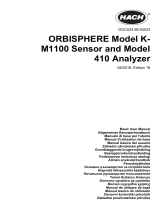 Hach ORBISPHERE K-M1100 Basic User Manual
Hach ORBISPHERE K-M1100 Basic User Manual
-
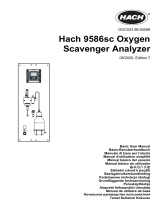 Hach 9586sc Basic User Manual
Hach 9586sc Basic User Manual