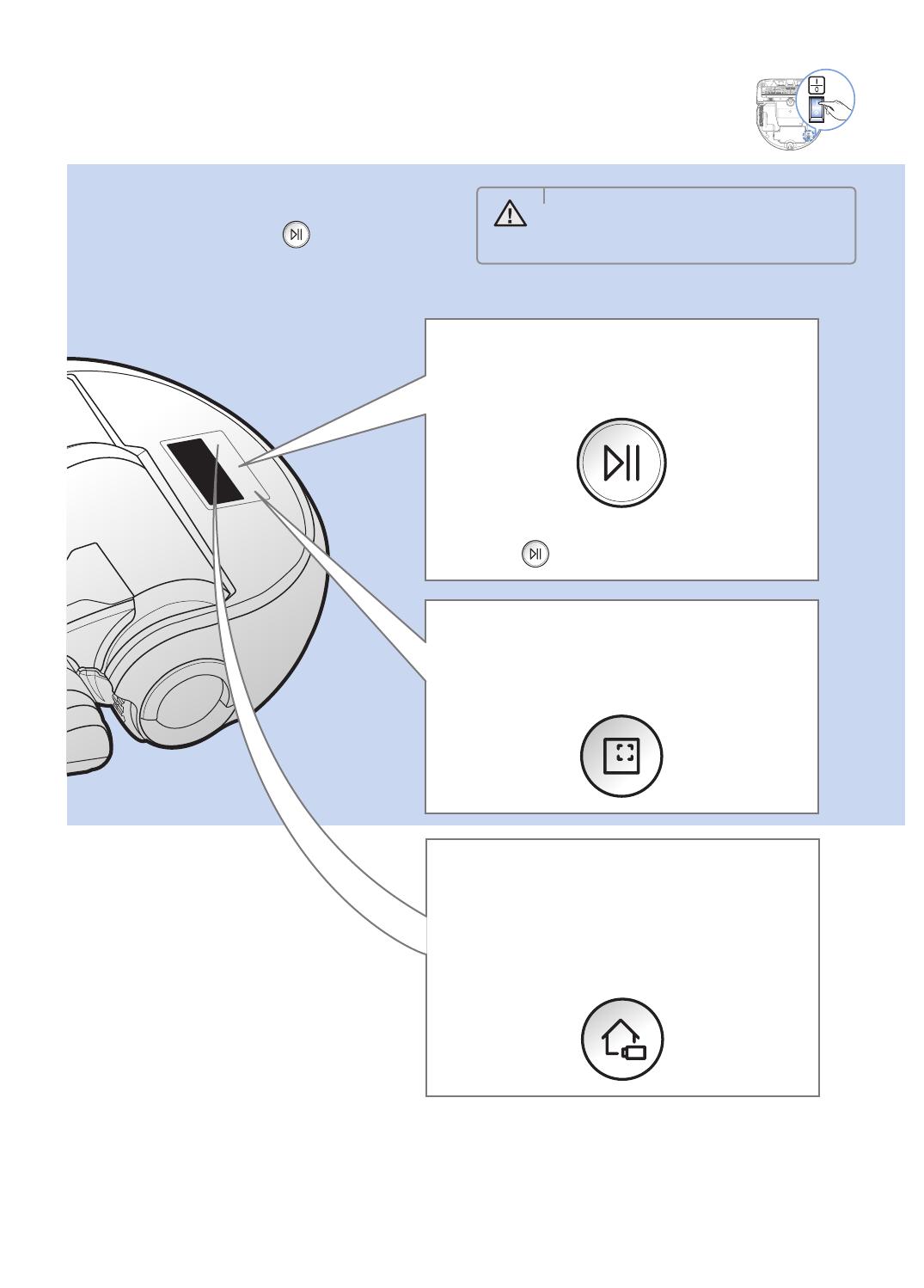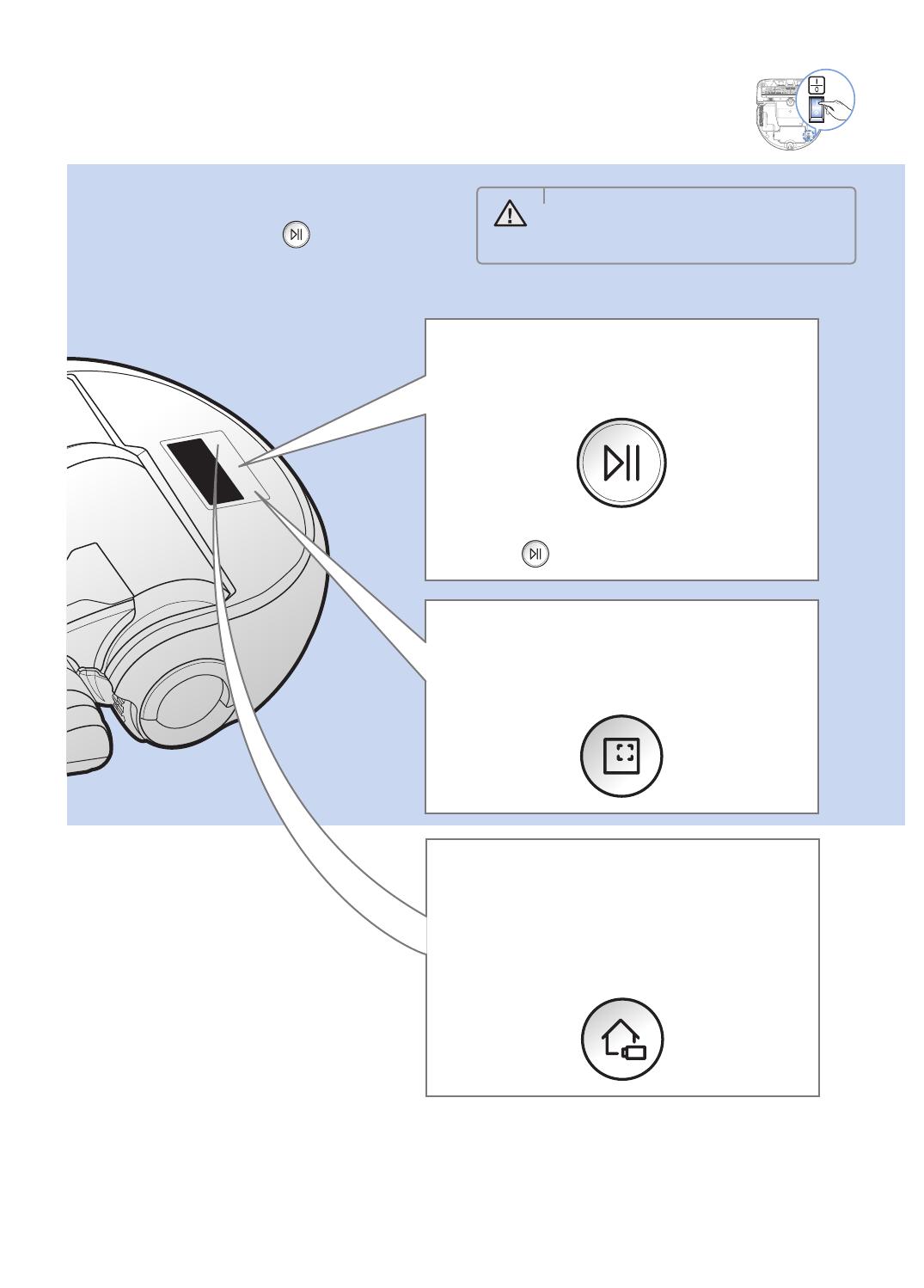
SVENSKA-12
Använda POWERbot
Du måste slå på nödbrytaren innan du använder POWERbot.
Slå på och av strömmen
Tryck på knappen i mer än
3 sekunder.
Starta dammsugningsläget Auto
Tryck på och släpp den här knappen. POWERbot rör på sig och
dammsuger automatiskt tills den har dammsugit ett helt område en gång.
Stoppa dammsugning: Tryck på och släpp
knappen
.
Omladdning
fOmladdning
Du kan befalla POWERbot att ladda om vid
dockningsstationen automatiskt medan den
dammsuger genom att trycka på den här knappen.
Starta dammsugningsläget Spot (Punkt)
Tryck på och släpp den här knappen. POWERbot
dammsuger ett lokaliserat område intensivt.
VARNING
• Om POWERbot inte används under
30 minuter stängs strömmen av
automatiskt.
2_SR20J90@@U_SV_00740K-00_EE.indd 12 2016-03-23 오후 10:51:29