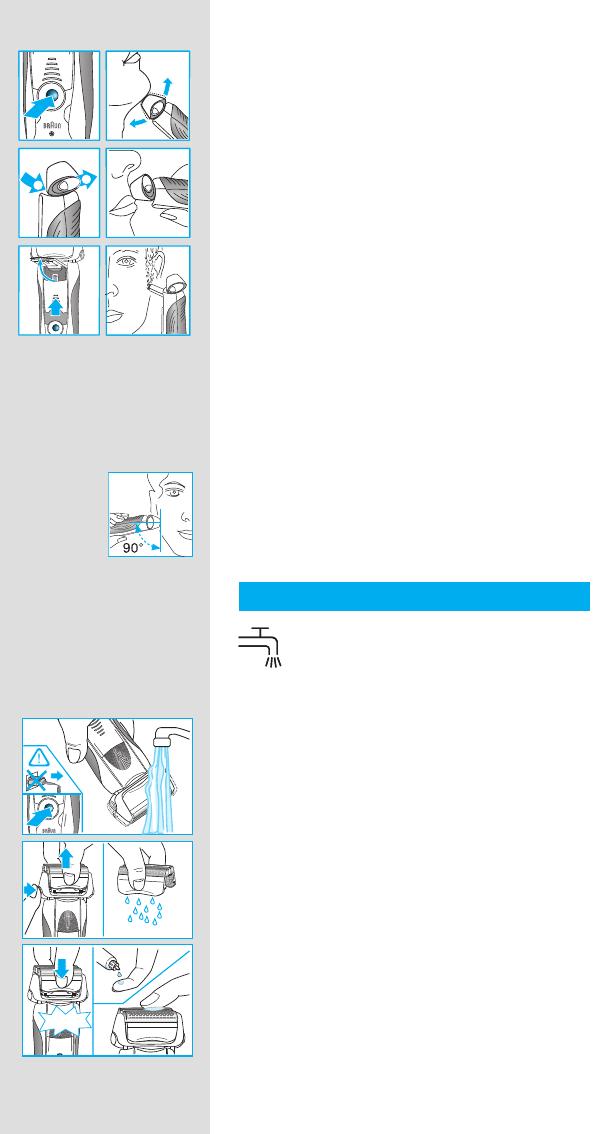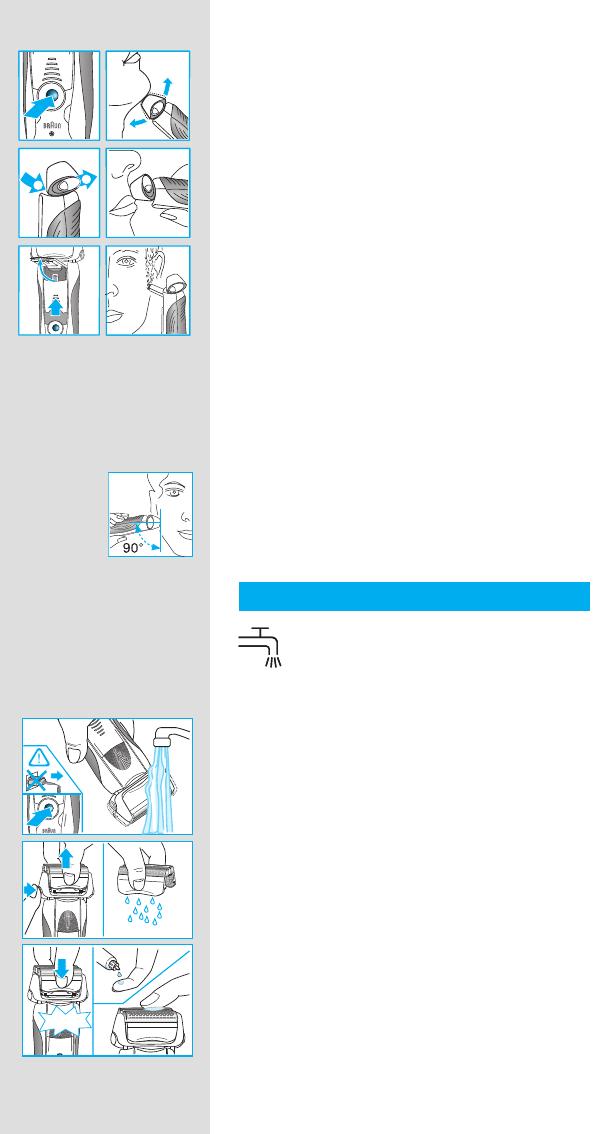
16
Utilisation
Appuyez sur l’interrupteur marche / arrêt 5 pour
mettre en marche le rasoir :
• La tête pivotante du rasoir et les grilles
fl exibles s'adaptent automatiquement aux
contours de votre visage.
• Pour raser les zones diffi ciles à atteindre
(ex. : sous le nez), faites glisser le « lock » de
verrouillage de la tête du rasoir 3 vers l’arrière
pour bloquer la tête pivotante en position
inclinée.
• Pour tailler les pattes, moustache et barbe,
faites coulisser la tondeuse rétractable pour
poils longs 4 vers le haut.
Conseils pour un rasage parfait
Pour des résultats de rasage optimaux, Braun
vous invite à suivre les 3 recommandations
suivantes :
1. Rasez-vous toujours avant de vous laver le
visage.
2. Tenez toujours le rasoir à angle droit (90°) par
rapport à votre peau.
3. Tendez la peau et rasez la barbe dans le sens
inverse de la pousse du poil.
Nettoyage
La tête du rasoir peut passer sous le
robinet d’eau courante.
Attention : Débranchez le rasoir avant de
le nettoyer à l’eau.
Un nettoyage régulier garantit une performance
de rasage optimale. Rincer la tête du rasoir sous
l‘eau courante après chaque utilisation est une
façon facile et rapide de la garder propre :
• Mettez le rasoir en marche (sans cordon
d'alimentation) et rincez la tête du rasoir
sous le robinet. Il est possible d'utiliser du
savon liquide ne contenant pas de substance
abrasive. Rincez toute la mousse et laissez le
rasoir en marche pendant quelques secondes.
• Ensuite, arrêtez le rasoir, appuyez sur le
bouton d'éjection de la cassette 2 pour retirer
la cassette de rasage 1 et laissez-la sécher.
• Si vous nettoyez régulièrement le rasoir sous
l'eau, appliquez ensuite une fois par semaine
une goutte d'huile fl uide de machine à coudre
sur le haut de la cassette de rasage.
on
on
off
off
intensive
sensitive
on
on
off
off
intensive
sensitive
oil
trimmer
er
re
le
a
s
e
trimmer
re
le
a
s
e
click!
Series 7
Series 7
Series
Series
oil
trimmer
er
re
le
a
s
e
trimmer
re
le
a
s
e
click!
Series 7
Series 7
Series
Series
98541480_730.indd 1698541480_730.indd 16 15.10.2008 14:36:47 Uhr15.10.2008 14:36:47 Uhr