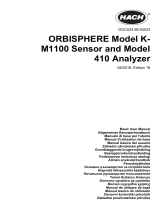New Function – Auto Power Off
Neue Funktion – Automatische Abschaltung (Auto Power Off)
Nouvelle fonctionnalité – Auto Power Off
Nueva función – Función de apagado automático
To prevent unnecessary power consumption, this instrument
features an Auto Power Off function that automatically turns the
power off if the instrument is not operated for a specified period of
time.
Auto Power Off Setting
The amount of time that elapses before the power is automatically
turned off can be set. For instructions, see the following list.
Disabling Auto Power Off (simple method)
Turn the power on while holding down the lowest key on the
keyboard. A “Auto power off disabled.” indication appears briefly
and Auto Power Off is disabled. The setting is retained even if the
power is turned off.
NOTICE
• Even when the power is turned off, electricity is still flowing to the instrument at the
minimum level. To shut off the electricity completely, make sure you unplug the power
cord from the wall AC outlet.
• Depending on the instrument status, the power may not turn off automatically, even
after the elapse of the specified period of time. Always turn off the power manually
when the instrument is not in use.
• When the instrument is not operated for a specified period of time while connected to
an external device such as an amplifier, speaker or computer, make sure to follow the
instructions in the Owner’s Manual to turn off the power to the instrument and the
connected devices, in order to protect the devices from damage. If you do not want
the power to turn off automatically when a device is connected, disable Auto Power
Off.
• If the power automatically turns off before you have saved your edited data, all the
edits you’ve made will be erased. Make sure to save your edited data to internal
memory before the power is turned off.
NOTE
• The setting time is approximate.
• To turn the power on after the Auto Power Off has been executed, press the Power
switch once to the Off position, and then press it again to the On position.
Um unnötigen Stromverbrauch zu vermeiden, besitzt dieses
Instrument eine Auto-Power-Off-Funktion, die das Instrument
automatisch ausschaltet, wenn es für eine gewisse Zeit nicht
benutzt wird.
Einstellen der Auto-Power-Off-Funktion
Die Zeit, die bis zum automatischen Ausschalten vergehen soll,
kann eingestellt werden. Die Anweisungen finden Sie in der
folgenden Liste.
Ausschalten von Auto Power Off (einfache Methode)
Schalten Sie das Instrument ein, während Sie die tiefste Taste auf
der Tastatur gedrückt halten. Die Anzeige „Auto power off disabled“
erscheint kurzzeitig, und die Auto-Power-Off-Funktion ist
ausgeschaltet. Diese Einstellung bleibt auch nach dem Ausschalten
erhalten.
ACHTUNG
• Auch wenn das Instrument ausgeschaltet ist, fließt eine geringe Menge Strom durch
das Instrument. Um zu erreichen, dass kein Strom verbraucht wird, müssen Sie das
Netzkabel aus der Steckdose ziehen.
• Je nach Status des Instruments kann es sein, dass sich das Instrument auch nach
Ablauf der angegebenen Zeit nicht automatisch ausschaltet. Schalten Sie das
Instrument immer von Hand aus, wenn Sie es nicht benutzen.
• Wenn das Instrument für die angegebene Zeit nicht benutzt wird, während ein
externes Gerät wie ein Verstärker, Lautsprecher oder Computer angeschlossen ist,
achten Sie darauf, die Anweisungen in der Bedienungsanleitung zu befolgen, die für
das Ausschalten des Instruments und der angeschlossenen Geräte aufgeführt sind,
um die Geräte vor Schaden zu bewahren. Wenn Sie nicht möchten, dass sich das
Instrument automatisch ausschaltet, während ein Gerät angeschlossen ist, schalten
Sie die Auto-Power-Off-Funktion aus.
• Wenn sich das Instrument automatisch ausschaltet, bevor Sie Ihre Daten gespeichert
haben, gehen alle vorgenommenen Änderungen verloren. Denken Sie daran, Ihre
geänderten Daten zu speichern, bevor das Insturment sich ausschaltet.
HINWEIS
• Die einstellbaren Zeitangaben sind ungefähre Werte.
• Um das Instrument nach Ausführung von Auto Power Off wieder einzuschalten,
schalten Sie den Netzschalter in die Stellung „Aus“, und betätigen Sie den
Netzschalter nochmals, um das Instrument einzuschalten (Stellung „Ein“).
English
Model Name Instructions
Setting Value
(min.)
Default
Setting
(min.)
CP300
[OTHER SETTING] Press the [OTHER
SETTING] button repeatedly or use the A
[-][+] buttons to call up “PowerOffTime” in
the display
off (Disables
Auto Power
Off), 5, 10, 15,
30, 60, 120
30
C.S.G., Digital Musical Instruments Division
© 2014 Yamaha Corporation
404POTO-A0
ZN79340
EN
DE
FR
ES
JA
POWER
ON
OFF
Deutsch
Name des
Modells
Anweisungen
Einstellbare
Werte (Min.)
Standar-
deinstel-
lung
(Min.)
CP300
[OTHER SETTING] Drücken Sie die
Taste [OTHER SETTING] mehrmals, oder
verwenden Sie die [-][+]-Tasten A, um
“PowerOffTime” im Display aufzurufen
off (schaltet
Auto Power
Off aus), 5,
10, 15, 30, 60,
120
30
POWER
ON
OFF
Pour empêcher toute consommation électrique superflue, cet
instrument est doté d'une fonction Auto Power Off (Mise hors
tension automatique) qui éteint l'appareil dès qu'il n'est plus utilisé
pendant une durée de temps spécifique.
Réglage de la fonction Auto Power Off
Le délai écoulé avant la mise hors tension automatique peut être
réglé. Pour obtenir des instructions précises, consultez la liste ci-
après.
Désactivation de la fonction Auto Power Off (méthode simple)
Mettez l'instrument sous tension tout en maintenant la touche la
plus basse du clavier enfoncée. L'indication « Auto power off
disabled. » (Mise hors tension automatique désactivée) apparaît
brièvement et la fonction Auto Power Off est désactivée. Le réglage
est conservé en mémoire même après la mise hors tension.
AVIS
• Même hors tension, une très faible quantité de courant électrique circule toujours
dans l'instrument. Pour couper complètement le courant, veillez à débrancher le
cordon d'alimentation de la prise murale.
• Selon l'état de l'instrument, il est possible que le courant ne puisse pas être coupé
automatiquement, même après l'écoulement de la période de temps spécifiée.
Mettez toujours l'instrument hors tension manuellement lorsque vous ne l'utilisez pas.
• Lorsque l'instrument est inutilisé pendant un certain temps alors qu'il est connecté à
un périphérique externe tel qu'un amplificateur, un haut-parleur ou un ordinateur,
assurez-vous de suivre les instructions du mode d'emploi pour mettre hors tension
l'instrument ainsi que les périphériques connectés, de manière à éviter
d'endommager ces derniers. Si vous ne souhaitez pas que l'instrument s'éteigne
automatiquement lorsqu'il est connecté à un instrument, désactivez la fonction Auto
Power Off.
• Si l'instrument se met automatiquement hors tension avant que vous n'ayez pu
enregistrer vos données modifiées, toutes vos modifications seront effacées.
Assurez-vous de stocker vos données éditées dans la mémoire interne avant la mise
hors tension de l'appareil.
NOTE
• Le réglage de temps est approximatif.
• Pour mettre l'instrument sous tension après l'exécution de la fonction Auto Power Off,
appuyez une première fois sur l'interrupteur d'alimentation pour le régler en position
de désactivation, puis appuyez à nouveau dessus de manière à le remettre en
position d'activation.
Para evitar un consumo de electricidad innecesario, este
instrumento presenta una función Auto Power Off (apagado
automático) que apaga automáticamente el instrumento si no se
utiliza durante un determinado período de tiempo.
Configuración de Auto Power Off
Se puede definir la cantidad de tiempo que transcurrirá antes de
que se apague automáticamente. Encontrará instrucciones en la
lista siguiente.
Desactivación de Auto Power Off (método sencillo)
Encienda manteniendo pulsada la tecla más baja del teclado.
Aparece brevemente una indicación “Auto power off disabled.”
(apagado automático desactivado) y se desactiva Auto Power Off.
El ajuste se conservará aunque se apague el instrumento.
AVISO
• Incluso cuando está apagado, el instrumento sigue recibiendo una corriente mínima.
Para apagar completamente, asegúrese de desenchufar el cable de alimentación de
la toma de CA.
• Dependiendo del estado del instrumento, es posible que la alimentación no se
apague automáticamente, incluso después de que haya transcurrido el periodo de
tiempo especificado. Apague siempre la alimentación manualmente cuando no use el
instrumento.
• Si no se utiliza el instrumento durante un periodo de tiempo especificado mientras se
conecta a un dispositivo externo como un amplificador, altavoz u ordenador,
asegúrese de seguir las instrucciones del manual de instrucciones, para apagar la
alimentación del instrumento y los dispositivos conectados, para evitar que se
produzcan daños en ellos. Si no desea apagar automáticamente cuando se conecta
el dispositivo, desactive la función Auto Power Off.
• Si se apaga automáticamente antes de que haya almacenado los datos editados, se
borrarán todos los cambios que haya realizado. Asegúrese de almacenar los datos
en la memoria interna antes de apagar el instrumento.
NOTA
• El tiempo de ajuste es aproximado.
• Para encender después de ejecutar Auto Power Off, ponga el interruptor de
alimentación en la posición de apagado y, a continuación, póngalo de nuevo en la
posición de encendido.
Français
Nom du
modèle
Instructions
Valeur de
réglage (min.)
Réglage
par
défaut
(min.)
CP300
[OTHER SETTING] Appuyez plusieurs
fois sur la touche [OTHER SETTING] ou
utilisez les touches A [-][+] pour appeler
« PowerOffTime » à l'écran
off
(désactivation
de la fonction
Auto Power
Off), 5, 10, 15,
30, 60, 120
30
POWER
ON
OFF
Español
Modelo Instrucciones
Valor de
configuración
(mín.):
Ajuste
predeter-
minado
(mín.)
CP300
[OTHER SETTING] Pulse el botón
[OTHER SETTING] repetidamente o utilice
los botones A [-][+] para activar
“PowerOffTime” en pantalla
off (desactiva
el apagado
automático),
5, 10, 15, 30,
60, 120
30
POWER
ON
OFF
cp300_erp_leaflet_01.fm Page 1 Friday, April 11, 2014 9:06 AM

POWER
ON
OFF
cp300_erp_leaflet_01.fm Page 2 Friday, April 11, 2014 9:06 AM

Nova função - Desligamento automático
Nuova funzione – Spegnimento automatico
Новая функция – автоматическое отключение питания
Nieuwe functie – Automatisch uitschakelen
Para evitar um consumo de energia desnecessário, este
instrumento conta com a função de Desligamento automático que o
desliga automaticamente quando ele não estiver sendo utilizado
por um período especificado.
Configuração do Desligamento automático
O tempo transcorrido até que o equipamento seja desligado
automaticamente pode ser definido. Para obter instruções, consulte
a lista a seguir.
Desativação do Desligamento automático (método simples)
Com a tecla mais inferior no teclado pressionada, ligue o
instrumento. Um indicador “Auto power off disabled.”
(Desligamento automático desativado) aparece rapidamente e o
desligamento automático é desativado. A configuração será
preservada mesmo que a força seja desligada.
AVISO
• Mesmo quando o instrumento está desligado, ele ainda possui níveis mínimos de
eletricidade em circulação. Para desligar a eletricidade por completo, desconecte o
cabo de força da tomada de corrente alternada.
• Dependendo do status do instrumento, a energia pode não ser desativada
automaticamente, mesmo depois de o tempo especificado ter passado. Desligue
sempre o instrumento manualmente quando ele não estiver sendo utilizado.
• Quando o instrumento não for operado por um período específico enquanto estiver
conectado a um dispositivo externo como um amplificador, alto-falante ou
computador, siga as instruções do Manual do Proprietário para desligar a energia do
instrumento e dos dispositivos conectados a fim de proteger os dispositivos contra
danos. Se não desejar que a energia seja desativada automaticamente quando um
dispositivo estiver conectado, desative o Desligamento automático.
• Se a energia se desligar automaticamente antes de ter armazenado seus dados
editados, todas as edições efetuadas serão apagadas. Deve se certificar de que
armazena seus dados editados na memória interna antes da energia se desligar.
OBSERVAÇÃO
• O tempo de configuração é aproximado.
• Para ativar depois que a função de Desligamento automático for executada, coloque
a chave Liga/Desliga na posição desligado e, em seguida, coloque a chave Liga/
Desliga novamente na posição ligado.
Per prevenire un consumo energetico non necessario, lo strumento
dispone di una funzione di spegnimento automatico che si attiva
quando questo non viene utilizzato per un periodo di tempo
specificato.
Impostazione della funzione di spegnimento automatico
È possibile impostare il tempo che deve trascorrere prima dello
spegnimento automatico dello strumento. Per istruzioni, fare
riferimento alla tabella sottostante.
Disattivazione della funzione di spegnimento automatico
(metodo semplice)
Accendere lo strumento tenendo premuto il tasto più basso della
tastiera. Viene brevemente visualizzata l'indicazione "Auto power
off disabled" a indicare che la funzione di spegnimento automatico
è disattivata. L'impostazione viene mantenuta anche quando si
spegne lo strumento.
AVVISO
• Anche quando è spento, una quantità minima di corrente continua ad alimentare lo
strumento. Per interrompere completamente l'alimentazione, scollegare il cavo di
alimentazione dalla presa CA a muro.
• A seconda dello stato, lo strumento potrebbe non spegnersi automaticamente una
volta trascorso il periodo di tempo specificato. Spegnere sempre lo strumento
manualmente quando non è in uso.
• Quando lo strumento non viene utilizzato per un periodo di tempo specificato ed ?
collegato ad un dispositivo esterno quale un amplificatore, un altoparlante o un
computer, seguire le istruzioni riportate nel Manuale di istruzioni per spegnere
completamente lo strumento e i dispositivi collegati, in modo da proteggerli da
eventuali danni. Se non si desidera che lo strumento venga spento automaticamente
quando è collegato un dispositivo, disattivare la funzione di spegnimento automatico.
• Se lo strumento si spegne automaticamente prima di avere salvato i dati modificati,
tutte le modifiche apportate ai dati fino a quel momento vengono annullate.
Assicurarsi di salvare i dati modificati nella memoria interna prima dello spegnimento
dello strumento.
NOTA
• L'indicazione temporale è approssimativa.
• Per accendere il dispositivo dopo lo spegnimento automatico, premere l'interruttore di
alimentazione posizionandolo su spento, quindi riportarlo su acceso.
Português
Nome do
modelo
Instruções
Valor de
configurações
(min.):
Configu-
ração
padrão
(min.)
CP300
[OTHER SETTING] Pressione o botão
[OTHER SETTING] repetidamente ou use
os botões A [-][+] para acessar
“PowerOffTime” no visor
off (Desativa
Desligamento
automático),
5, 10, 15, 30,
60, 120
30
PT
IT
RU
NL
POWER
ON
OFF
Italiano
Nome del
modello
Istruzioni
Impostazione
del valore
(min.)
Imposta-
zione
predefi-
nita
(min.)
CP300
[OTHER SETTING] Premere
ripetutamente il pulsante [OTHER
SETTING] oppure utilizzare i pulsanti A
[-][+] fino a visualizzare “PowerOffTime”
off (Disattiva
la funzione di
spegnimento
automatico),
5, 10, 15, 30,
60, 120
30
POWER
ON
OFF
cp300_erp_leaflet_02.fm Page 1 Thursday, April 24, 2014 9:56 AM

В целях энергосбережения данный инструмент поддерживает
функцию Auto Power Off (автоматическое отключения питания).
Эта функция автоматически выключает питание, если инструмент
не используется в течение определенного периода времени.
Настройка функции автоматического отключения питания
Предусмотрена возможность задания периода времени до
автоматического отключения питания. Инструкции см. в
приведенном далее перечне.
Отключение функции автоматического отключения
питания (простой способ)
Включите питание, удерживая нажатой крайнюю левую клавишу на
клавиатуре. Кратковременно появляется индикация «Auto power off
disabled.» («Автоматическое отключение питания отключено»), и
функция автоматического отключения питания отключается. Эта
настройка сохраняется даже при выключении питания.
УВЕДОМЛЕНИЕ
• Даже после отключения питания инструмент продолжает потреблять
электроэнергию на минимальном уровне. Для полного отключения электропитания
обязательно отсоедините кабель питания от розетки электросети.
• В зависимости от состояния инструмента автоматическое отключение питания
может не произойти даже по истечении указанного периода времени. Всегда
выключайте питание инструмента вручную, если инструмент не используется.
• Если инструмент не используется в течение указанного периода времени, когда
он подключен к внешнему устройству, такому как усилитель, динамик или
компьютер, обязательно следуйте инструкциям
в руководстве пользователя для
выключения питания инструмента и подключенных устройств с целью защиты
устройств от повреждения. Чтобы питание инструмента не отключалось
автоматически, когда к инструменту подключено устройство, отключите
функцию автоматического отключения питания.
• Если питание отключится автоматически до того, как отредактированные данные
были сохранены, все внесенные изменения стираются. Перед выключением
питания сохраните отредактированные данные во внутренней памяти.
ПРИМЕЧАНИЕ
• Заданное время является приблизительным.
• Для включения питания после срабатывания функции автоматического
отключения питания следует нажать выключатель питания для его перевода в
положение выкл, а затем снова нажать выключатель питания для его перевода
в положение вкл.
Om onnodig stroomverbruik te voorkomen, heeft dit instrument een
automatische uitschakelfunctie waarmee de stroom automatisch
wordt uitgeschakeld als het instrument gedurende een opgegeven
tijd niet is gebruikt.
Instelling van de automatische uitschakelfunctie
U kunt instellen hoeveel tijd er moet verstrijken voordat het
instrument wordt uitgezet. Zie de volgende lijst voor instructies.
De automatische uitschakelfunctie uitzetten (eenvoudige
manier)
Zet het instrument aan terwijl u de laagste toets op het keyboard
ingedrukt houdt. De indicatie “Auto power off disabled” wordt kort
weergegeven en de automatische uitschakelfunctie wordt uitgezet.
De instelling blijft ook behouden als het instrument wordt uitgezet.
LET OP
• Zelfs als het instrument is uitgeschakeld, loopt er nog een minimale hoeveelheid
stroom naar het instrument. Als u de stroom volledig wilt uitschakelen, zorg er dan
voor dat u het netsnoer ontkoppelt van het stopcontact.
• Afhankelijk van de status van het instrument wordt het instrument mogelijk niet
automatisch uitgeschakeld, ook niet nadat de opgegeven periode is verstreken. Zet
het instrument altijd handmatig uit als u het niet gebruikt.
• Als het instrument een bepaalde periode niet wordt gebruikt terwijl het is aangesloten
op een extern apparaat zoals een versterker, luidspreker of computer, volg dan de
instructies in de Gebruiksaanwijzing voor het uitschakelen van het instrument en de
aangesloten apparaten, om schade aan apparaten te voorkomen. Als u niet wilt dat
het instrument automatisch wordt uitgeschakeld als er een apparaat is aangesloten,
zet u de automatische uitschakelfunctie uit.
• Als de stroom automatisch wordt uitgeschakeld voordat u uw bewerkte gegevens
hebt opgeslagen, worden alle aanpassingen die u hebt gemaakt gewist. Sla uw
bewerkte gegevens op in het interne geheugen voordat de stroom wordt
uitgeschakeld.
OPMERKING
• De ingestelde tijd is een benadering.
• Als u het instrument wilt inschakelen nadat de Automatische uitschakelfunctie is
uitgevoerd, duwt u de aan/uit-schakelaar in de positie "uit" en vervolgens weer terug
in de positie "aan".
Русский
Название
модели
Инструкции
Допустимые
значения
(мин.)
Значе-
ние по
умолча-
нию
(мин.).
CP300
[OTHER SETTING] нажмите кнопку
[OTHER SETTING] несколько раз или
используйте кнопки A [-][+] для вызова
«PowerOffTime» на экране
off (отключе-
ние функции
автоматичес-
кого отключе-
ния питания),
5, 10, 15, 30,
60, 120
30
POWER
ON
OFF
Nederlands
Modelnaam Instructies
Instellings-
waarde (min.)
Stan-
daardin-
stelling
(min.)
CP300
[OTHER SETTING] Druk herhaaldelijk
op de knop [OTHER SETTING] of gebruik
de knoppen A [-][+] om in de display
“PowerOffTime” op te roepen
off (Auto
Power Off
uitschakelen),
5, 10, 15, 30,
60, 120
30
POWER
ON
OFF
cp300_erp_leaflet_02.fm Page 2 Thursday, April 24, 2014 9:56 AM
-
 1
1
-
 2
2
-
 3
3
-
 4
4
muilla kielillä
- polski: Yamaha CP300 Instrukcja obsługi
- 日本語: Yamaha CP300 ユーザーマニュアル
- English: Yamaha CP300 User manual
- svenska: Yamaha CP300 Användarmanual
- русский: Yamaha CP300 Руководство пользователя
- italiano: Yamaha CP300 Manuale utente
- Deutsch: Yamaha CP300 Benutzerhandbuch
- português: Yamaha CP300 Manual do usuário
- dansk: Yamaha CP300 Brugermanual
- français: Yamaha CP300 Manuel utilisateur
- español: Yamaha CP300 Manual de usuario
- Nederlands: Yamaha CP300 Handleiding
- română: Yamaha CP300 Manual de utilizare