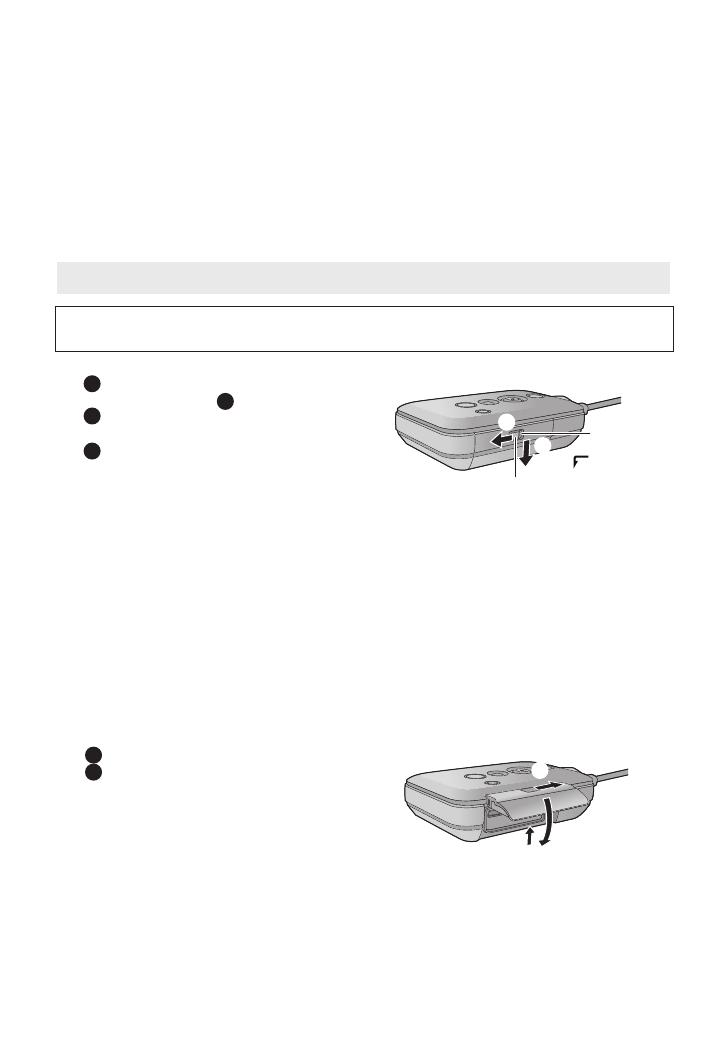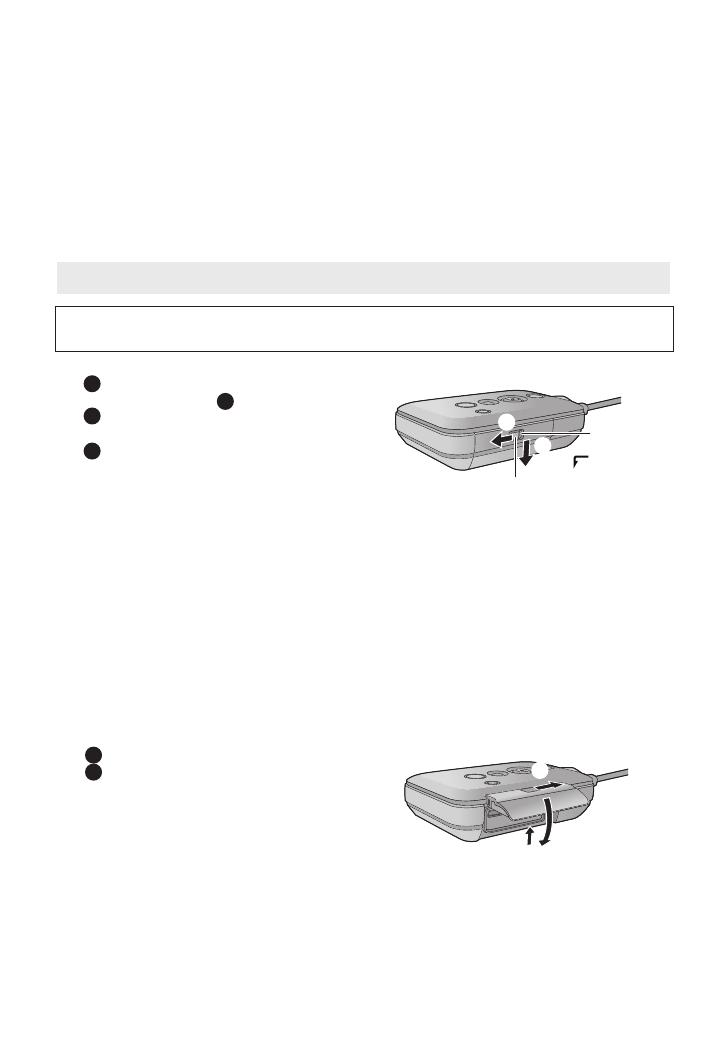
7
VQT4X90
∫ When inner side of the lens is fogged (condensation)
Condensation may occur and the inner side of the lens may be fogged when this unit is moved to a
warm area from a cold area, such as at high altitude.
It is not a malfunction or failure of this unit. It may be caused by the environment in which
this unit is used.
≥ Be careful of condensation since it causes lens stains, fungus and unit malfunction.
What to do when inner side of the lens is fogged
≥ Turn off this unit and open the side cover in a place with constant ambient temperature, away
from high temperatures, humidity, sand and dust. The fog will disappear naturally in about 2 hours
with the side cover open when the temperature of this unit gets close to the ambient temperature.
≥ Contact Panasonic’s Service Centre if the fogging does not disappear.
1 Open the side cover.
2 Check that there are no foreign objects on the inner side of the side cover.
≥ If there are any foreign objects, such as lint, hair, sand, etc., on the surrounding area, water will
leak within a few seconds causing malfunction.
3 If there is foreign matter adhering to the unit, remove it.
≥ Be extremely careful to remove any sand etc. that may adhere to the sides and corners of the
rubber seal.
≥ Wipe it off with a dry soft cloth if there is any liquid. It may cause water leaks and malfunction if
you use this unit with liquid adhered.
4 Check for cracks and deformation of the rubber seal on the side cover.
≥ The integrity of the rubber seals may decrease after about 1 year, with use and age. To avoid
permanently damaging this unit the seals should be replaced once every two years. Please
contact Panasonic’s Service Centre for related costs and other information.
5 Close the side cover securely.
≥ To prevent water seeping into this unit, be careful not to trap foreign objects such as
liquids, sand, hair or dust etc.
Check before using underwater
Do not open or close the side cover in places with sand and dust, close to water, or with wet
hands. Sand or dust adhering may cause water leaks.
1 Slide the LOCK switch A to the left to
unlock the side cover.
B: Unlocked when the red indicator is visible
2 Slide the side cover downward to
open it.
A
B
1 Close the side cover and slide it
upward.
2 Slide the LOCK switch to the right to
lock the side cover.
≥
Lock securely to the points where the
red portion of the LOCK switch is no
longer visible.
≥ Securely close it until it clicks.
HX-A100_VQT4X90_mst.book 7 ページ 2013年1月22日 火曜日 午後8時8分
n Jos objektiivin sisäpintaan tiivistyy kosteutta
Objektiivin sisäpintaan voi tiivistyä kosteutta, kun laite siirretään kylmästä lämpimään.
Tämä ei ole toimintahäiriö. Syynä voi olla laitteen käyttöympäristö.
•
Kosteus voi aiheuttaa objektiiviin tahroja, sienien kasvua ja toimintahäiriöitä.
Mitä on tehtävä, jos objektiivin sisäpintaan tiivistyy kosteutta
•
Katkaise laitteesta virta. Avaa sivukansi paikassa, jossa vallitsee tasainen lämpötila ja jossa ei ole
kosteutta, hiekkaa eikä pölyä. Kosteus haihtuu itsestään noin 2 tunnin kuluessa, kun sivukansi on
avattu ja laitteen lämpötila vastaa ympäröivää lämpötilaa.
•
Jos kosteus ei haihdu, ota yhteys Panasonicin huoltokorjaamoon.
Tarkistukset ennen käyttämistä veden alla
Älä avaa tai sulje sivukantta märin käsin, veden lähellä tai paikoissa, joissa on hiekkaa tai
pölyä. Hiekka tai pöly voi aiheuttaa vesivuotoja.
1 Avaa sivukansi.
Avaa sivukannen lukitus painamalla
lukituskytkin vasemmalle.
Lukitus on avattu, kun punainen merk-
kivalo palaa.
Avaa sivukansi painamalla sitä alaspäi.
2 Tarkista, ettei sivukannen sisäpuolella
ole vieraita esineitä.
•
Jos sivukannen lähellä on vieraita esineitä, kuten nukkaa, karvoja tai hiekkaa, vesi pääsee
vuotamaan sisään aiheuttamaan toimintahäiriöitä.
3 Jos laitteessa on vieraita esineitä, poista ne.
•
Poista esimerkiksi hiekka kumitiivisteestä erittäin huolellisesti.
•
Pyyhi mahdollinen neste pois pehmeällä kuivalla kankaalla. Muutoin voi aiheutua vesivuotoja ja
toimintahäiriöitä.
4 Tarkista, onko sivukannen kumitiivisteessä halkemia tai muodonmuutoksia.
•
Kumitiivisteiden eheys voi huonontua noin 1 vuoden kuluttua käytön ja ikääntymisen vuoksi.
Tiiviste tulee vaihtaa 2 vuoden välein, jotta laitteen pysyvä vaurioituminen vältetään. Pyydä kustan-
nusarvio ja lisätietoja Panasonicin huoltokorjaamosta.
5 Sulje sivukansi huolellisesti.
Sulje sivukansi ja työnnä sitä ylöspäin.
Lu- kitse sivukansi painamalla lukituskyt-
kin oikealle.
•
Lukitse kunnolla siten, että lukituskytkimen
punainen osa ei enää näy.
•
Sulje kansi siten, että se napsahtaa kiinni.
•
Varo, ettei väliin jää nestettä eikä vieraita esineitä, kusen hiekkaa, karvoja tai pölyä.
1 Avaa sivukansi.
Avaa sivukannen lukitus painamalla
lukituskytkin vasemmalle.
Lukitus on avattu, kun punainen merk-
kivalo palaa.
Avaa sivukansi painamalla sitä alaspäin.
2 Tarkista, ettei sivukannen sisäpuolella
ole vieraita esineitä.
•
Jos sivukannen lähellä on vieraita esineitä, kuten nukkaa, karvoja tai hiekkaa, vesi pääsee
vuotamaan sisään ja voi aiheuttaa toimintahäiriöitä.
3 Jos laitteessa on vieraita esineitä, poista ne.
•
Poista esimerkiksi hiekka kumitiivisteestä erittäin huolellisesti.
•
Pyyhi mahdollinen neste pois pehmeällä ja kuivalla kankaalla. Muutoin voi aiheutua vesivuotoja
ja toimintahäiriöitä.
4 Tarkista, onko sivukannen kumitiivisteessä halkemia tai muodonmuutoksia.
•
Kumitiivisteet saattavat alkaa heikentyä noin 1 vuoden käytön jälkeen. Tiiviste tulee vaihtaa 2
vuoden välein, jotta laitteen pysyvä vaurioituminen vältetään. Pyydä kustannusarvio ja lisätietoja
Panasonicin huoltokorjaamosta.
5 Sulje sivukansi huolellisesti.
Sulje sivukansi ja työnnä sitä ylöspäin.
Lukitse sivukansi painamalla lu-
kituskytkin oikealle.
•
Lukitse kunnolla siten, että lukituskytkimen
punainen osa ei enää näy.
•
Sulje kansi siten, että se napsahtaa kiinni.
•
Varo, ettei väliin jää nestettä eikä vieraita esineitä, kuten hiekkaa, karvoja tai pölyä.
1
1
2
2
B
A
ÖPPNA