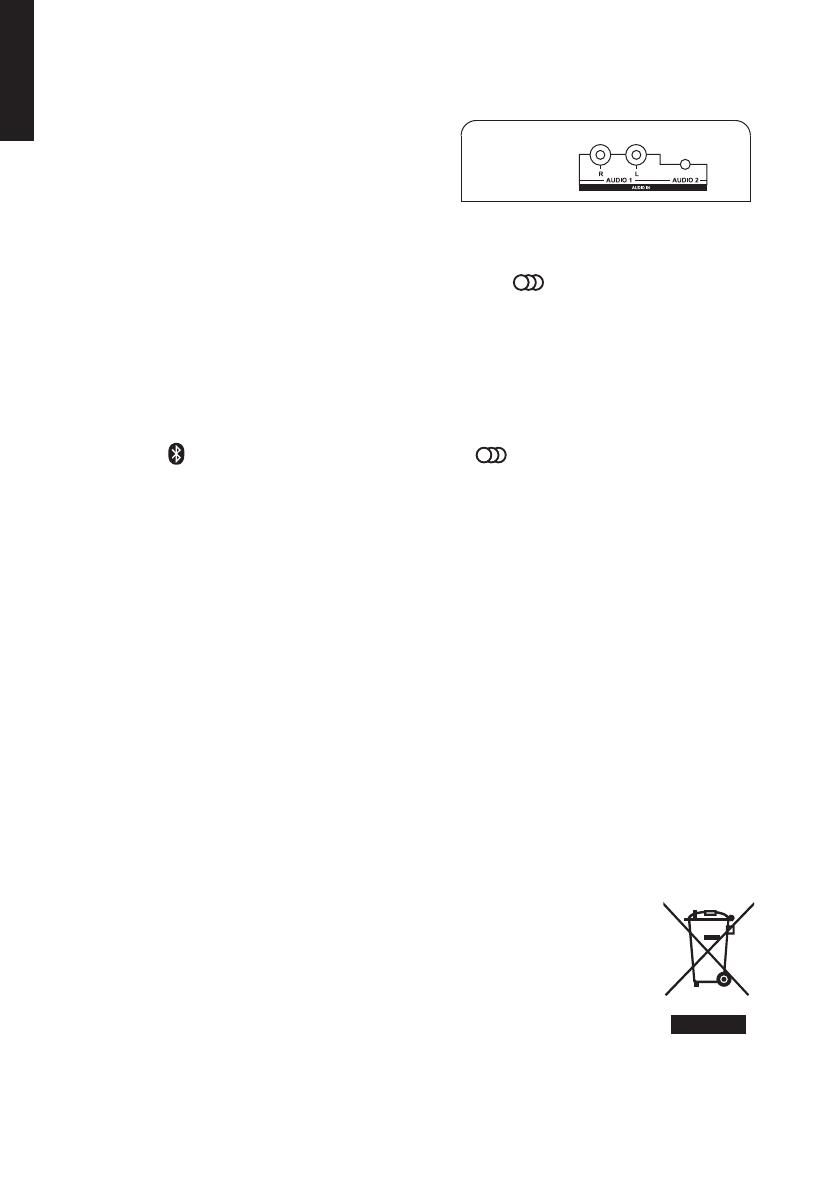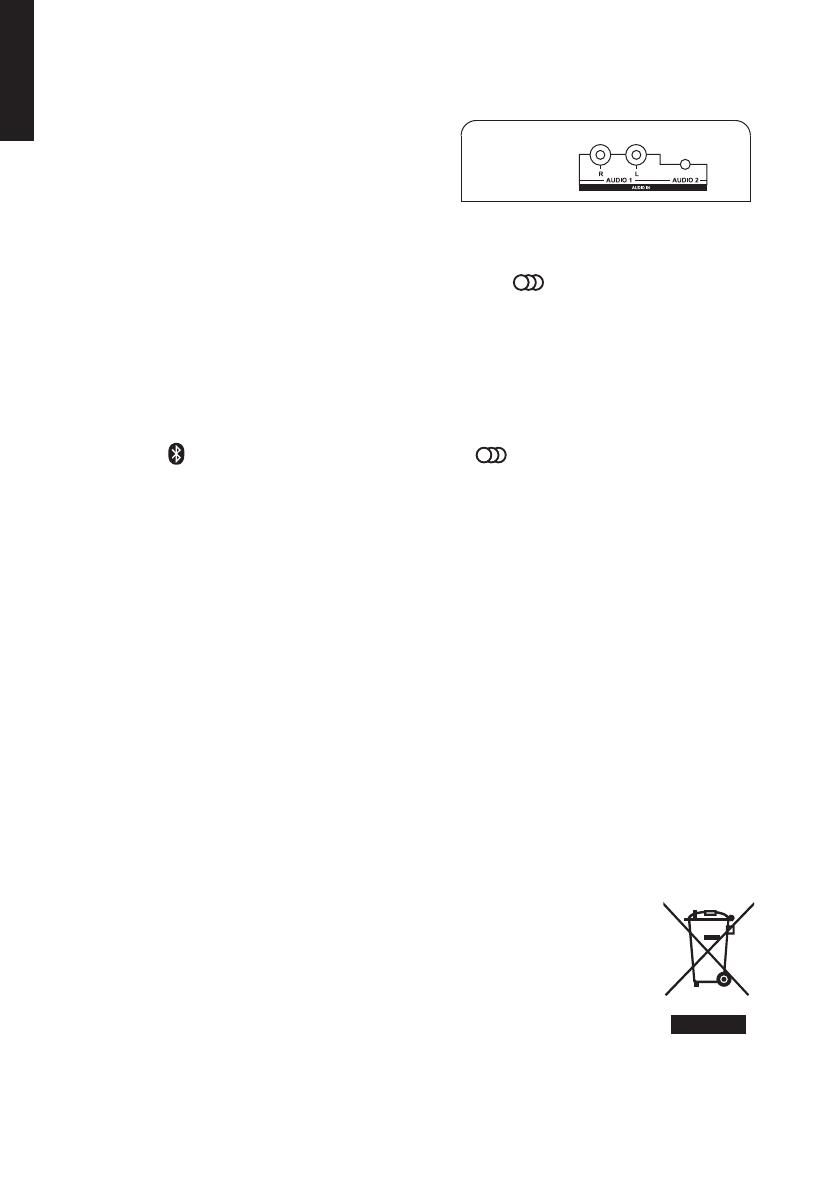
8
English
socket must be disconnected if theRCA input is to work.
2. Switch thespeaker on.
3. Press [ AUDIO ] (32) on theremote control or press [
] (4) on thespeaker until
“AUdIO” shows in thedisplay. Start playback on theexternal audio device.
4. Set thedesired volume, bass and treble levels on your external device and on
thespeaker. Other playback settings should be controlled from theexternal device.
Playback from an external device via Bluetooth
1. Switch thespeaker on.
2. Press [
] (26) on theremote control or press [ ] (4) on thespeaker until “-bt-”
shows in thedisplay. Ablue LED will flash to indicate that thespeaker is detectable
for pairing with other Bluetooth devices.
3. Activate Bluetooth on thedevice to be paired with thespeaker.
4. Thespeaker will appear on your device as BTX1350. Select this as thedevice to
be connected.
5. Once connection has been established theflashing blue LED will become asteady blue.
6. Start playback on your device. Set thedesired volume, bass and treble levels on
your external device and on thespeaker.
Note: If you are prompted to enter aPIN code on your device, you should enter 0000
(four zeroes). Certain devices may also require you to approve theconnection.
Care and maintenance
• Unplug themains lead from thewall socket and remove thebatteries from
theremote control if thespeaker is not to be used for anextended period.
• Clean the product by wiping it with a dry cloth.
Responsible disposal
This symbol indicates that this product should not be disposed of with
general household waste. This applies throughout theentire EU. In order
to prevent any harm to theenvironment or health hazards caused by
incorrect waste disposal, theproduct must be handed in for recycling
so that thematerial can be disposed of in aresponsible manner. When
recycling your product, take it to your local collection facility or contact
theplace of purchase. They will ensure that theproduct is disposed of in
anenvironmentally sound manner.
1. Connect your external device to
theAUDIO 1 and/or AUDIO 2 input/s.
Note: If devices are connected to both
inputs, the3.5mm input will be prioritised.
Thecable connected to the3.5mm
Connecting external devices to AUDIO IN