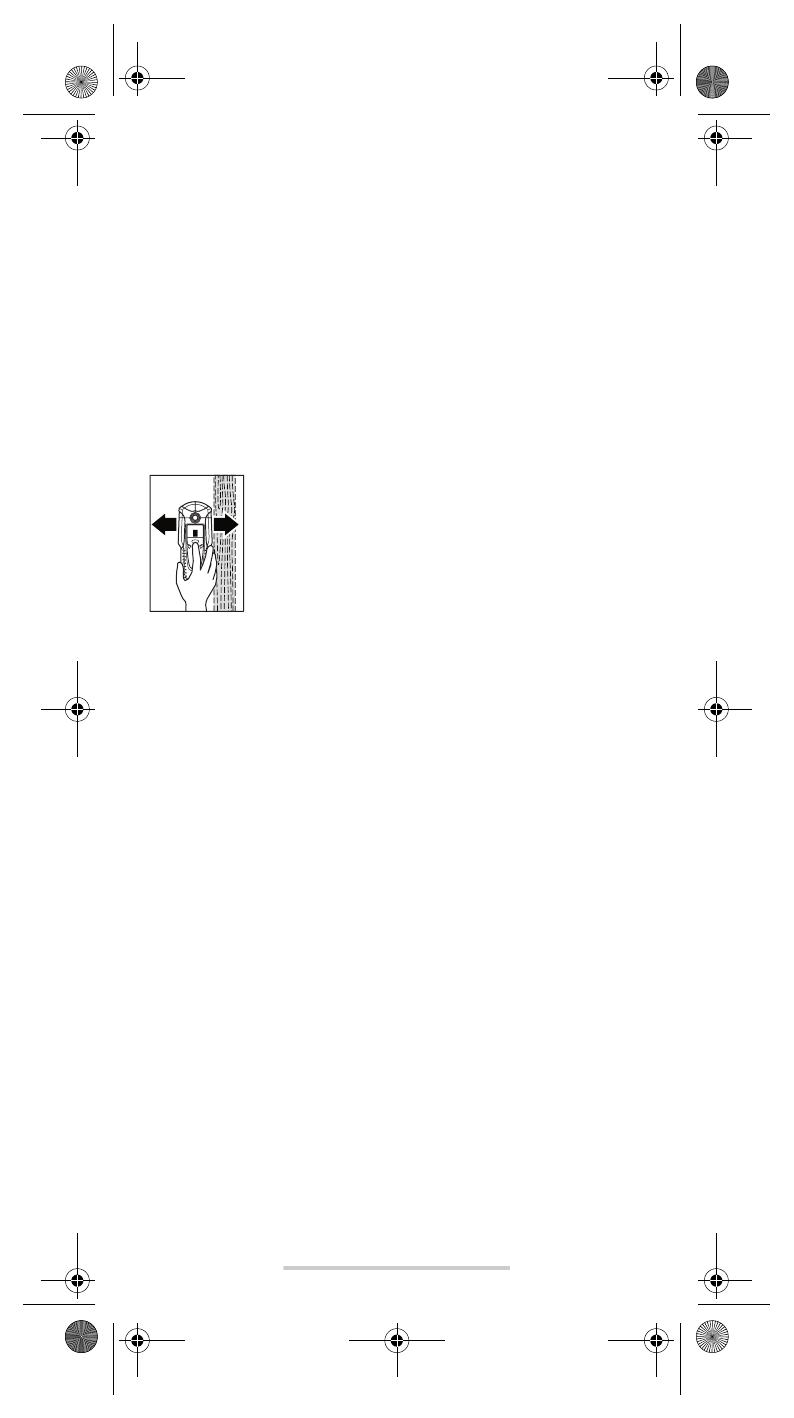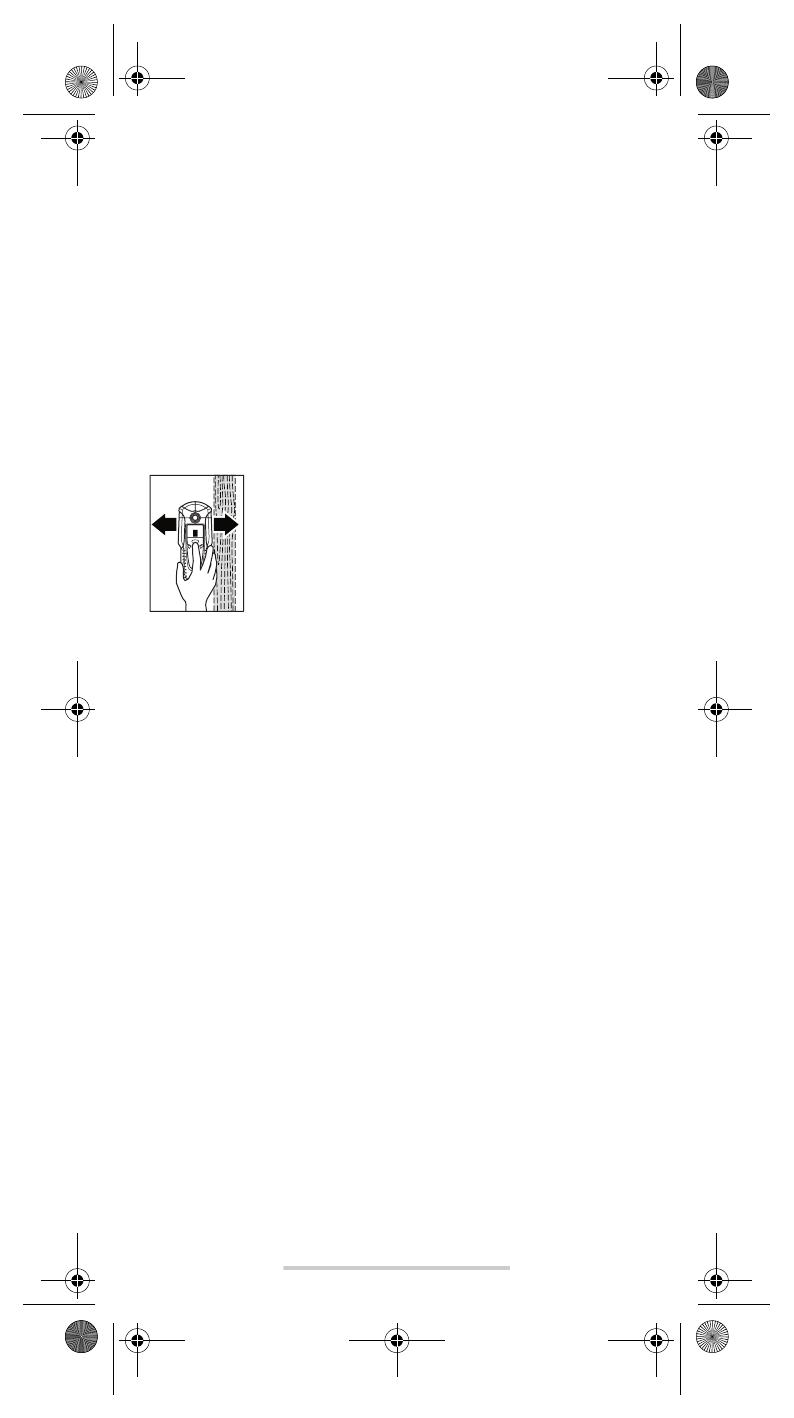
English–4
1 609 929 J68 • 30.1.06
For steel wire mesh and reinforcements in the scanned structural material,
an amplitude of the measuring indicator f is displayed over the complete
surface. In this case, always use the “Zoom” function for the scan. For steel
wire mesh, it is typical that the indicator for magnetic metals h is displayed
directly above the rebar; the indicator for non-magnetic metals i is dis-
played between the rebars.
Detecting Wooden Objects
When scanning for wooden objects, press the wood-detection button 5.
The wood detection indicator symbol b and the “Zoom” function indicator
d are indicated in the display and the arrow below the “Zoom” function indi-
cator d flashes. The “AutoCal” calibration indicator g and the illuminated
ring 1 go out.
Position the measuring tool onto the surface being scanned. Then press
the “ZOOM” button 4 and keep it pressed. Now the illuminated ring 1
lights up green, the “AutoCal” calibration indicator g is displayed again,
the “Zoom” function indicator d as well as the arrow below it go out.
With the “ZOOM” button 4 pressed, evenly move the
measuring tool over the surface without lifting off or chang-
ing the applied pressure. While measuring, the felt pads 8
must always be in contact with the surface.
When a wooden object is detected, an amplitude is dis-
played in the measuring indicator f. Move the measuring
tool over the surface repeatedly to localise the wooden
object more precisely. After moving over the same area
several times, the wooden object can be indicated quite accurately: The
illuminated ring 1 lights up red and a steady tone sounds as long as the
measuring tool is over the wooden object. The measuring indicator f has
the greatest amplitude over the centre of the wooden object. The “Zoom”
measuring indicator e is inactive when scanning for wooden objects.
Caution: When having placed the measuring tool onto the surface to be
scanned under which a wooden object is coincidentally located, and hav-
ing moved it over the surface, the measuring indicator f, the arrow below
the “Zoom” function indicator d and the illuminated ring 1 flash red. In this
case, start the scan again by repositioning the measuring tool somewhat
offset onto the structure and pressing the “ZOOM” button 4 again.
When scanning for wooden objects, metal objects are sometimes also
indicated as objects found at depths between 20–50 mm. To distinguish
between wooden and metal objects, switch to the detecting-metal function
(see “Detecting Metal Objects”). When an object is indicated at the same
location in this function, then it is clearly a metal object and not a wooden
object. To continue searching for wooden objects, switch back to the
detecting-wood function.
Scanning for “Live” Wires
The measuring tool indicates lines that carry a voltage between 110 V and
400 V with frequencies corresponding to the widespread standard (AC
with 50 or 60 Hz). Other lines (DC, higher/lower frequency or voltage) are
indicated only as metal objects.
“Live” wires/conductors are indicated both during a metal scan as well as
during a wood scan. When a “live” wire/conductor is detected, the indica-
tor a appears in the display. Move the measuring tool over the surface
repeatedly in order to localise the “live” wire/conductor more precisely.
After moving the measuring tool over the surface several times, the “live”
wire/conductor can be indicated quite precisely. If the measuring tool is
very close to the wire/conductor (four or five bars in indicator a), the illumi-
nated ring 1 flashes red and the signal tone sounds with a rapid tone
sequence.
OBJ_BUCH-1 609 929 J68-001.book Page 4 Monday, January 30, 2006 11:20 AM